问题描述:自带wifi经常连不上一些wifi,所以用tp-link usb的无线网卡试试,在网上了查了一些相关资料。
系统版本:Ubuntu 16.04.3 LTS
系统内核:4.10.0-30-generic
tp-link型号:RTL8188EUS
驱动地址:https://github.com/lwfinger/rtl8188eu (老铁一直在维护,所以用这个比较好)
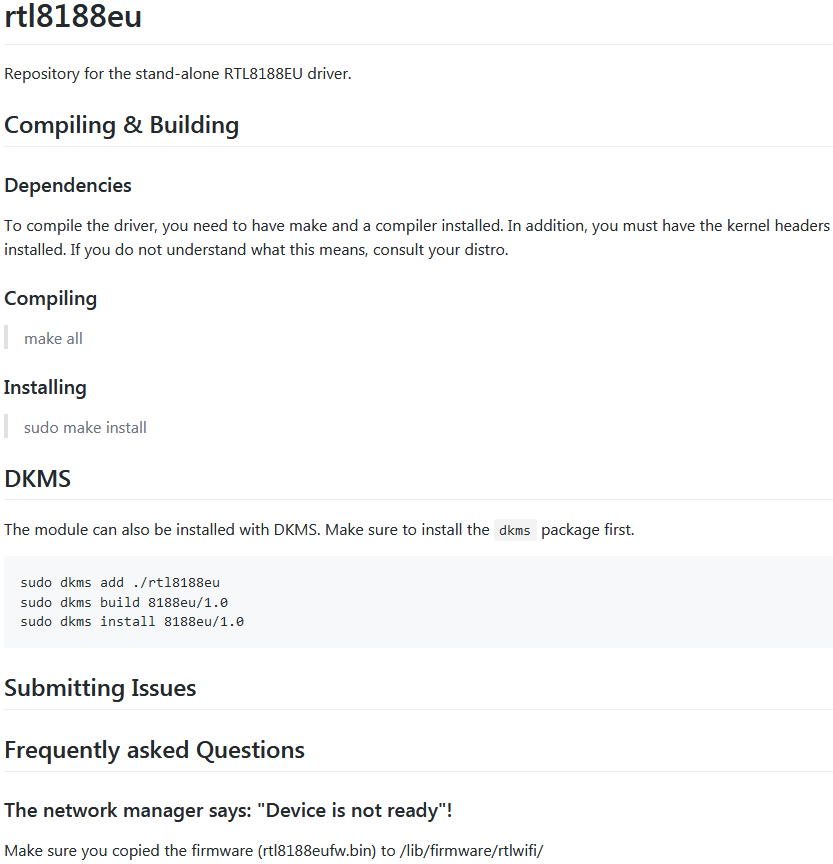
详细说明:
1.http://download.csdn.net/download/zzz_mraz/5262010,这个地址的驱动不适合3.18和4.10内核版本,如果你时2.6.39的,那就可以用。
2.先通过命令行($ lsb_release -a)查看当前系统版本,($ uname -r)查看内核版本,($ lsusb)查看usb无线网卡的具体型号是否一致。
zhuml@zhuml-Latitude-3350:~$ lsb_release -a
No LSB modules are available.
Distributor ID: Ubuntu
Description: Ubuntu 16.04.3 LTS
Release: 16.04
Codename: xenial
zhuml@zhuml-Latitude-3350:~$ uname -r
4.10.0-30-generic
zhuml@zhuml-Latitude-3350:~$ lsusb
Bus 001 Device 003: ID 1bcf:28ae Sunplus Innovation Technology Inc. Laptop Integrated Webcam HD
Bus 001 Device 002: ID 8087:8001 Intel Corp.
Bus 001 Device 001: ID 1d6b:0002 Linux Foundation 2.0 root hub
Bus 003 Device 001: ID 1d6b:0003 Linux Foundation 3.0 root hub
Bus 002 Device 004: ID 093a:2510 Pixart Imaging, Inc. Optical Mouse
Bus 002 Device 008: ID 0bda:8179 Realtek Semiconductor Corp. RTL8188EUS 802.11n Wireless Network Adapter
Bus 002 Device 001: ID 1d6b:0002 Linux Foundation 2.0 root hub
3.下载git上的驱动,下载完.zip文件后,进行如下步骤:
$ unzip rtl8188eu-master.zip
$ cd rtl8188eu-master
$ sudo make
$ sudo make install
$ sudo depmod -a
$ sudo modprobe 8188eu
以上为简洁步骤,安装过程中没有出现错误。

