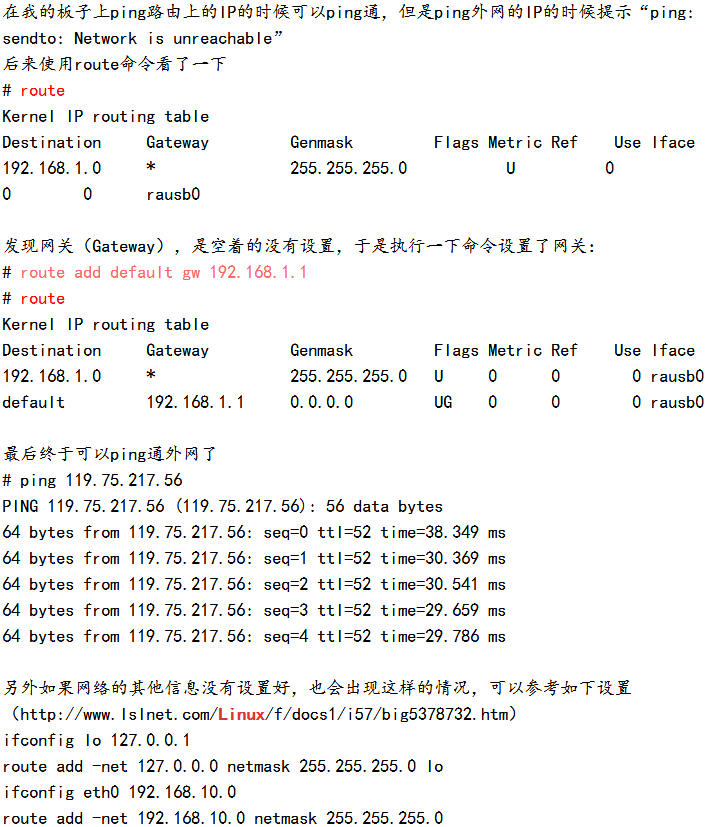问题
[root@web-1 yum.repos.d]# ping baidu.com
ping: unknown host baidu.com
[root@web-1 yum.repos.d]# ping 119.29.29.29
connect: Network is unreachable
看一下路由,发现没有网关
[root@web-1 yum.repos.d]# route -n
Kernel IP routing table
Destination Gateway Genmask Flags Metric Ref Use Iface
172.16.0.0 0.0.0.0 255.255.254.0 U 0 0 0 eth0
169.254.0.0 0.0.0.0 255.255.0.0 U 1002 0 0 eth0
添加网关
[root@web-1 yum.repos.d]# route add default gw 172.16.0.1
好了
[root@web-1 yum.repos.d]# ping baidu.com
PING baidu.com (123.125.114.144) 56(84) bytes of data.
64 bytes from 123.125.114.144: icmp_seq=1 ttl=51 time=27.0 ms
[root@web-1 yum.repos.d]# ping 119.29.29.29
PING 119.29.29.29 (119.29.29.29) 56(84) bytes of data.
64 bytes from 119.29.29.29: icmp_seq=1 ttl=39 time=5.67 ms
然后发现,真正的原因在这里
DEVICE="eth0"
BOOTPROTO=static
HWADDR="00:0C:29:BB:0C:52"
IPADDR=172.16.0.114
NETMASK=255.255.254.0
GATEAY=172.16.0.1 #少写了一个字母W
IPV6INIT="yes"
NM_CONTROLLED="no"
ONBOOT="yes"
TYPE="Ethernet"
UUID="f749f4ce-2496-4b43-8596-22144ee4a996"
参考