第一步:我们使用命令行vim /etc/ssh/sshd_config执行修改,强制保持 :wq!,系统不让我们修改这个文件
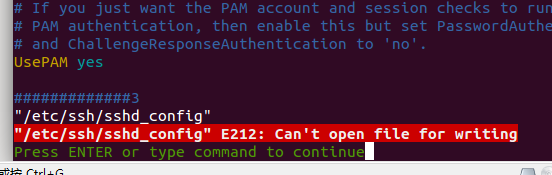
"/etc/ssh/sshd_config"
"/etc/ssh/sshd_config" E212: Can't open file for writing
Press ENTER or type command to continue
既然不让我们编辑,我们就换个命令行。
第二步:命令行输入sudo gedit /etc/ssh/sshd_config,
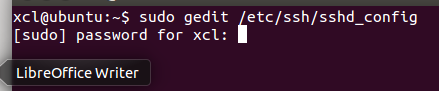
系统提示我们输入密码,输入密码即可。
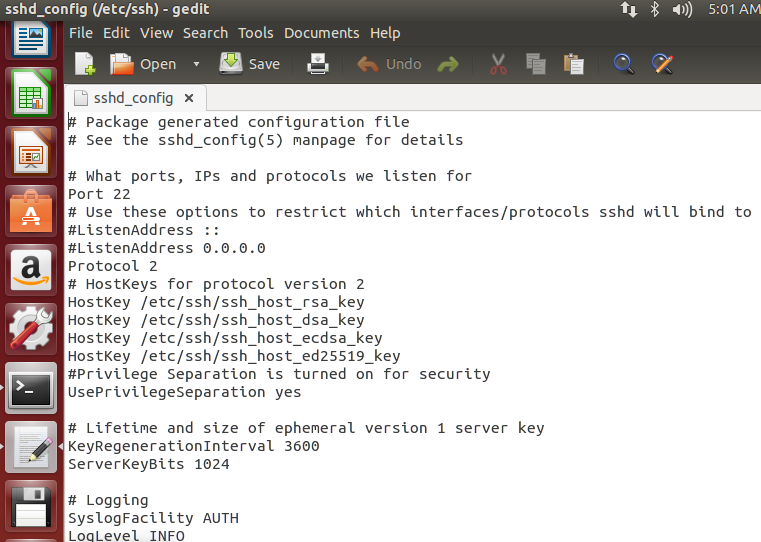
在这里我们就可以编辑想要编辑的内容了,然后保存即可。

