准备环境:
1.两台虚拟机,系统是centos7,IP1:192.168.1.103,IP2:192.168.1.106
2.IP1的SSH的默认端口是22,这里修改为2222
3.只允许IP2通过SSH登录IP1
4.不允许root账户直接ssh登录
第一步:检查防火墙设置
a) 检查防火墙是否开启
systemctl status firewalld.service
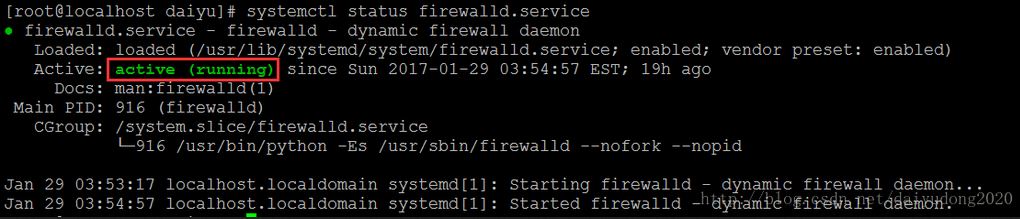
b) 如果防火墙开启,检查端口是否放行
firewall-cmd --zone=public --list-port
c) 如果端口不放行,则放行此端口
firewall-cmd --zone=public --add-port=2222/tcp --permanent
d) 重载防火墙设置
firewall-cmd --reload
第二步:检查SELinux(访问控制系统)
a) 检查SELinux是否开启,enabled表示开启
sestatus -v | grep "SELinux status"
b) 通过semanage(默认系统不自带,需要安装)设置SELinux,允许新的SSH端口
yum install policycoreutils-python
semanage port -a -t ssh_port_t -p tcp 2222
semanage port -l | grep ssh
成功后可以看到2222端口的输出信息
第三步:配置SSH端口
vim /etc/ssh/sshd_config
a) 修改端口,默认是22
Port 2222
b) 禁止root账户通过SSH直接登录,默认是yes
PermitRootLogin no
第四步:限制SSH登录的IP
a) 设置禁止所有ip连接服务器的SSH
vim /etc/hosts.deny
sshd:all:deny
b) 设置允许指定ip连接服务器的SSH
vim /etc/hosts.allow
sshd:192.168.1.106:allow
第四步:重启SSH服务,并通过登录进行验证
systemctl restart sshd.service
systemctl status sshd.service

