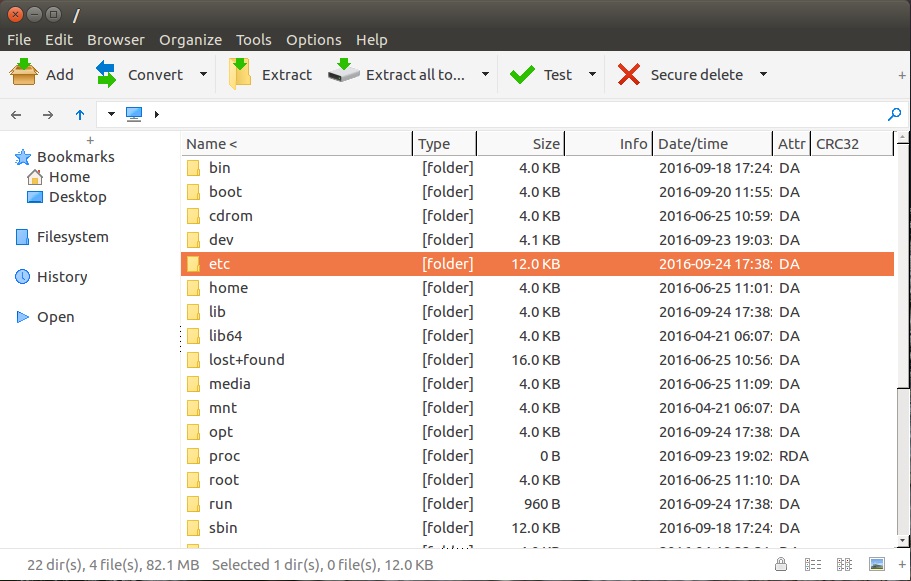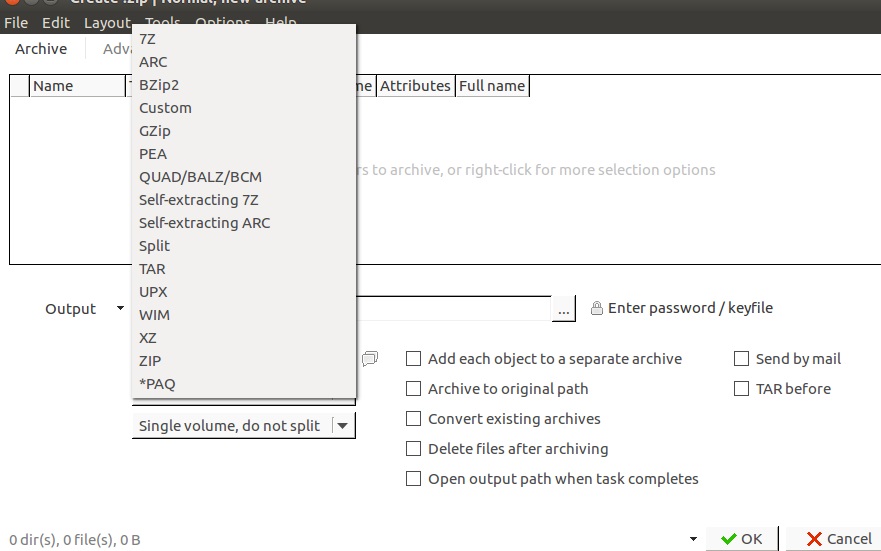PeaZip是跨平台的开源文件压缩解压工具,它支持常用的压缩格式:rar、zip、tar、7z、ace、zipx。支持文件加密。我主要用来替换unrar。
它还能解压Linux常见的安装包(deb,rpm)和磁盘镜像(iso、dmg、udf、win)。
PeaZip的后端使用了一系列开源项目,如7-zip、FreeArc、PAQ等等。
主页:http://www.peazip.org/
Open Source archive manager and data compression utility Free Software replacement for WinRar, WinZip and similar tools Zip, Unzip, Unace, Unrar files on GNU/Linux systems Open 7Z ACE BZ2 CAB GZ ISO RAR TAR ZIP format and more…
Ubuntu安装PeaZip:
下载DEB包:http://www.peazip.org/peazip-linux.html,有QT和GTK两个版本。
$ wget https://osdn.jp/dl/peazip/peazip_6.1.1.LINUX.GTK2-2_i386.deb
安装下载的deb包:
$ sudo apt-get install gdebi
$ sudo gdebi peazip_6.1.1.LINUX.GTK2-2_i386.deb
使用截图: