noobslab.com 网站在每一个 Ubuntu 版本发布之后都会出一个教程,教大家如果打造一个仿 MAC 界面的 Ubuntu,当然不是每个人都喜欢 MAC,我个人还是比较喜欢 gnome 3 桌面。
截图:
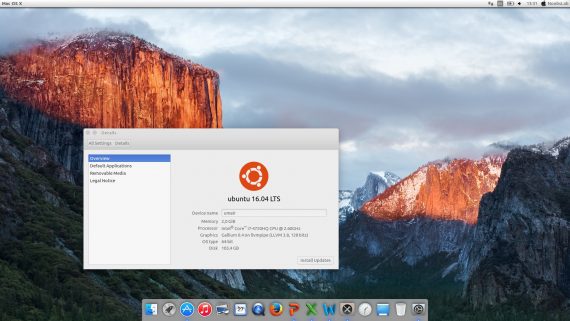
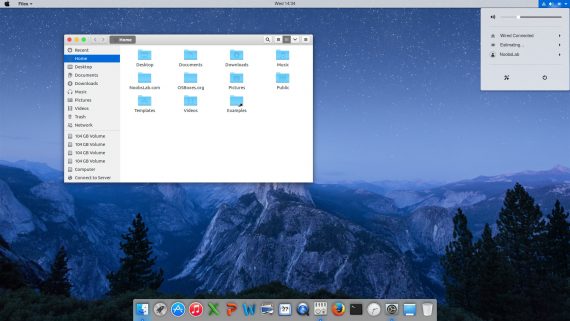

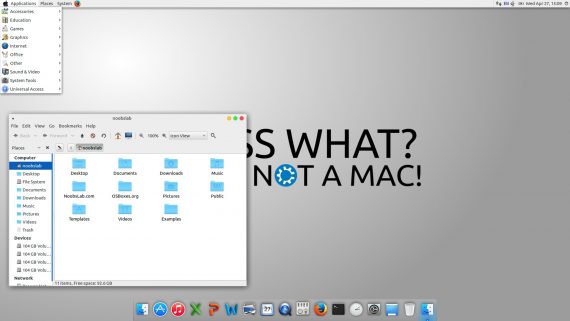
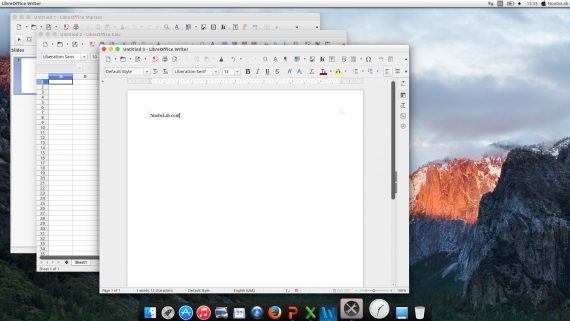
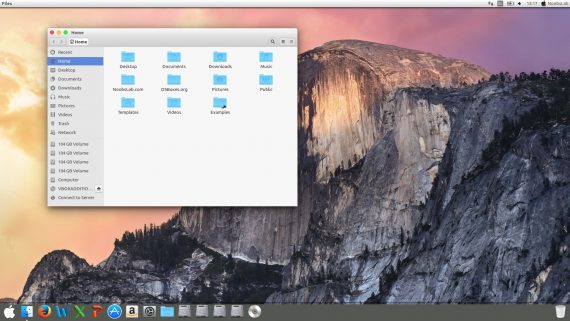


具体步骤:
1、下载 macbuntu 壁纸:
Download MacBuntu OS Wallpapers:http://pan.baidu.com/s/1skQCq2T
2、安装 MacBuntu OS Y Theme、Icons 和 cursors:
安装命令:
sudo add-apt-repository ppa:noobslab/macbuntu
sudo apt-get update
sudo apt-get install macbuntu-os-icons-lts-v7
sudo apt-get install macbuntu-os-ithemes-lts-v7
启用主题,需要安装 tweak tool
卸载命令:
cd /usr/share/icons/mac-cursors && sudo ./uninstall-mac-cursors.sh
sudo apt-get remove macbuntu-os-icons-lts-v7 macbuntu-os-ithemes-lts-v7
3、安装 Slingscold(替代Launchpad)
sudo add-apt-repository ppa:noobslab/macbuntu
sudo apt-get update
sudo apt-get install slingscold
4、安装Albert Spotlight (替代 Mac Spotlight)
sudo add-apt-repository ppa:noobslab/macbuntu
sudo apt-get update
sudo apt-get install albert
5、安装 Plank Dock
sudo apt-get install plank
安装 Plank 主题:
sudo add-apt-repository ppa:noobslab/macbuntu
sudo apt-get update
sudo apt-get install macbuntu-os-plank-theme-lts-v7
安装 Ctrl + Right Click 选择主题。
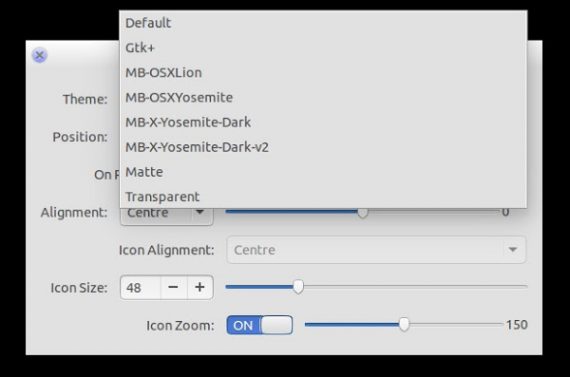
卸载主题命令:
sudo apt-get autoremove plank macbuntu-os-plank-theme-lts-v7
6、将面板上的 ‘Ubuntu Desktop’ 文字替换 ‘Mac’
cd && wget -O Mac.po http://drive.noobslab.com/data/Mac/change-name-on-panel/mac.po
cd /usr/share/locale/en/LC_MESSAGES; sudo msgfmt -o unity.mo ~/Mac.po;rm ~/Mac.po;cd
语言上如果是其他非英语语言,将 /en 做相应修改:
恢复原来的桌面文字命令:
cd && wget -O Ubuntu.po http://drive.noobslab.com/data/Mac/change-name-on-panel/ubuntu.po
cd /usr/share/locale/en/LC_MESSAGES; sudo msgfmt -o unity.mo ~/Ubuntu.po;rm ~/Ubuntu.po;cd
7、启动器上苹果Logo

命令:
wget -O launcher_bfb.png http://drive.noobslab.com/data/Mac/launcher-logo/apple/launcher_bfb.png
sudo mv launcher_bfb.png /usr/share/unity/icons/
恢复图标:
wget -O launcher_bfb.png http://drive.noobslab.com/data/Mac/launcher-logo/ubuntu/launcher_bfb.png
sudo mv launcher_bfb.png /usr/share/unity/icons/
8、安装 Tweak tool 软件启用主题、图标等:
sudo apt-get install unity-tweak-tool
sudo apt-get install gnome-tweak-tool
9、为 Libreoffice 安装 Monochrome icons:
sudo apt-get install libreoffice-style-sifr
然后在 LibreOffice 菜单进行设置 “Tools” > “Options” > “LibreOffice” > “View” 选择 “Sifr” “Icon size and style”。参照下面截图设置:
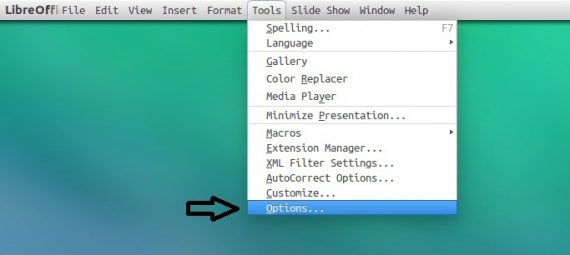
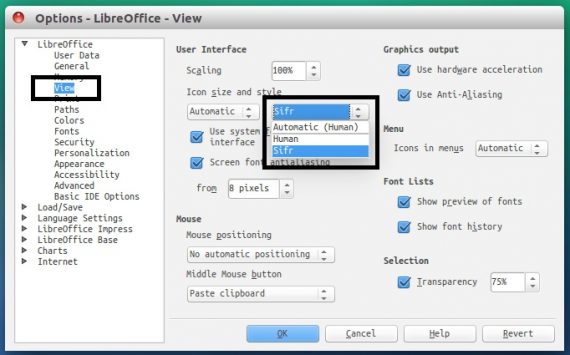
10、配置 Mac 字体:
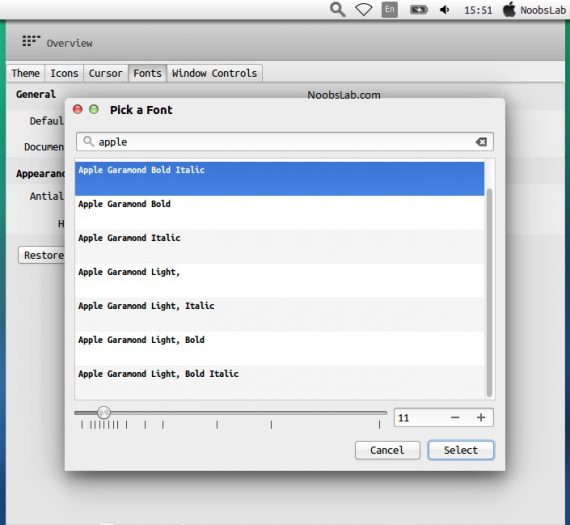
安装字体命令:
wget -O mac-fonts.zip http://drive.noobslab.com/data/Mac/macfonts.zip
sudo unzip mac-fonts.zip -d /usr/share/fonts; rm mac-fonts.zip
sudo fc-cache -f -v
使用 Unity-Tweak-Tool, Gnome-Tweak-Tool 或 Ubuntu Tweak 软件更换字体。
11、修改启动界面:

sudo add-apt-repository ppa:noobslab/themes
sudo apt-get update
sudo apt-get install macbuntu-os-bscreen-lts-v7
如果你喜欢 MBuntu 启动界面,你想恢复到 Ubuntu ,使用命令:
sudo apt-get autoremove macbuntu-os-bscreen-lts-v7
12、登陆迎宾界面:
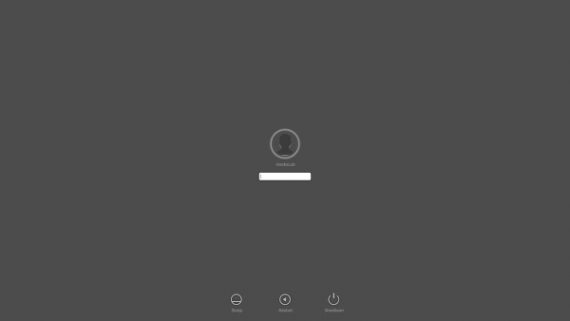
注意安装这个东东有风险,如果你不是在意,建议不安装,安装这个仅仅适合于 Ubuntu Unity – Lightdm 和 Ubuntu Gnome – gdm,其他桌面环境有风险。
sudo add-apt-repository ppa:noobslab/themes
sudo apt-get update
sudo apt-get install macbuntu-os-lightdm-lts-v7
卸载恢复命令:
sudo apt-get remove macbuntu-os-lightdm-lts-v7
OK,完工,好好享受你的新桌面吧!

