rtop(http://www.rtop-monitor.org/) 是一个基于 SSH 的远程系统监视工具 。 通过 rtop, 你可以远程监视 CPU、 内存 、 磁盘 、 以及网络的使用情况 。
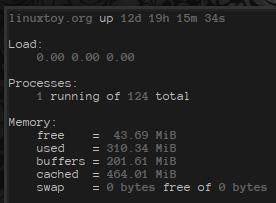
rtop 使用 Go 语言编写而成,可按如下步骤获取源码并编译:
git clone --recursive https://github.com/rapidloop/rtop
cd rtop
make
要运行 rtop 则可执行:
rtop user@host:port
其中:
user:SSH 用户
host:SSH 主机或 IP
port:SSH 端口 , 可选
稍等片刻,便可看到如上图所示的系统概要信息。
配置VNC远程连接Linux和Unix远程服务器图形界面安装Oracle:http://www.linuxdiyf.com/linux/5423.html
如何在Ubuntu13.10服务器中安装Munin(监视工具):http://www.linuxdiyf.com/linux/11425.html
如何从Web浏览器远程监视Linux服务器和桌面:http://www.linuxdiyf.com/linux/10676.html

