提问:当我在Linux打开Google Chrome 浏览器时,我已经几次收到弹出窗口,提示我的配置文件没有被正确打开(Your profile could not be opened correctly.)。每次我打开Chrome都要弹出来,我应该如何修复这个问题?
当你在你的Chrome上看见"Your profile could not be opened correctly"错误信息时,从某种程度上讲,那是因为你的Chrome配置文件数据已经损坏。这个问题经常发生在手动升级Google Chrome的时候。
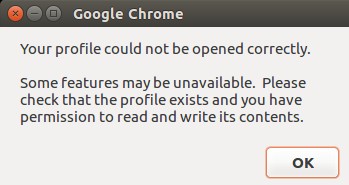
以上图片上传到红联Linux系统教程频道中。
修复取决于到底哪个文件损坏,你可以试试下面的几个方法。
方法一
关掉所有Chrome窗口和标签页。
进入~/.config/google-chrome/Default,移除或者重命名"Web Data"文件。
$ cd ~/.config/google-chrome/Default
$ rm "Web Data"
再次开打Google Chrome浏览器。
方法二
关掉所有Chrome窗口和标签页。
进入~/.config/google-chrome/"Profile 1",并重命名"History"文件。
$ cd ~/.config/google-chrome/"Profile 1"
$ mv HistoryHistory.bak
再次开打Google Chrome浏览器。
方法三
如果依然没有解决,你可以试试移除所有默认配置文件夹(~/.config/google-chrome/Default)。注意:如果这样做,你将会遗失所有之前打开的Google标签、导入的书签,浏览记录和登录数据等。
在移除之前,先关掉所有Chrome窗口和标签页
$ rm -rf ~/.config/google-chrome/Default
之后重启Google Chrome,文件夹~/.config/google-chrome/Default会自动生成。

