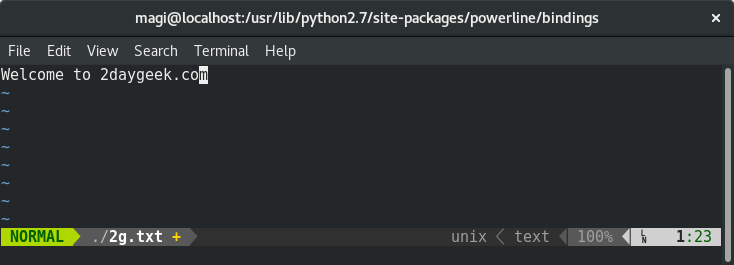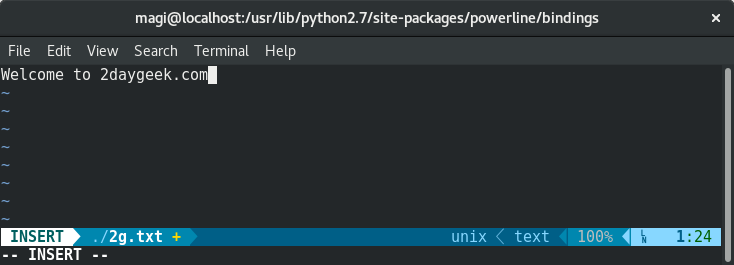Powerline 是 vim、zsh、bash、tmux、IPython、Awesome、bar、fish、lemonbar、pdb、rc、shell、tcsh、wm、i3 和 Qtil 中的一个状态栏插件。它给程序提供了状态栏,并使程序更好看。它用 Python 写成。
它是可扩展的并且功能丰富,它用 Python 写成,非常轻便不需要任何第三方的依赖,只需要一个 Python 解释器。
它的稳定以及可测试的代码库经过完整的测试,并且在 Python 2.6+ 和 Python 3 中工作良好。
最初该状态栏只在 vim 中可用,随后项目进化为许多 Linux 程序如 zsh、bash、tmux、IPython、Awesome、i3 和 Qtil 提供状态栏。
其配置以及配色方案用 JSON 写成。它是一种标准简易的文件格式,可以让用户配置 Powerline 支持的程序。
快速并且轻量级,支持守护进程可以提供更好的性能。
项目主页:https://github.com/powerline/powerline
安装预先要求
确保你的系统有下面预先要求的包。如果没有,在安装 powerline 之前先安装它们。
对于 Debian 用户,使用 APT 包管理器或者Apt-Get 包管理器安装需要的包。
$ sudo apt-get install python-pip git
对于 openSUSE 用户,使用 Zypper 包管理器安装需要的包。
$ sudo zypper install python-pip git
对于 Fedora 用户,使用 dnf 包管理器安装需要的包。
$ sudo dnf install python-pip git
对于 Arch Linux 用户,使用 pacman 包管理器安装需要的包。
$ sudo pacman -S python-pip git
对于 CentOS/RHEL 用户,使用 yum 包管理器安装需要的包。
$ sudo yum install python-pip git
如何在 Linux 中安装 Powerline
在本篇中,我们将向你展示如何安装 Powerline。以及如何在基于 Debian 以及 RHEL 的系统中在 Bash、tumx 和 Vim 中使用。
$ sudo pip install git+git://github.com/Lokaltog/powerline
找出 powerline 安装位置以便配置程序。
$ pip show powerline-status
Name: powerline-status
Version: 2.6.dev9999+git.517f38c566456d65a2170f9bc310e6b4f8112282
Summary: The ultimate statusline/prompt utility.
Home-page: https://github.com/powerline/powerline
Author: Kim Silkebaekken
Author-email: kim.silkebaekken+vim@gmail.com
License: MIT
Location: /usr/lib/python2.7/site-packages
Requires:
在 Bash Shell 中添加/启用 Powerline
添加下面的行到 .bashrc 中,它会默认在基础 shell 中启用 powerline。
if [ -f `which powerline-daemon` ]; then
powerline-daemon -q
POWERLINE_BASH_CONTINUATION=1
POWERLINE_BASH_SELECT=1
. /usr/local/lib/python2.7/site-packages/powerline/bindings/bash/powerline.sh
fi
重新加载 .bashrc 文件使得 powerline 在当前窗口中立即生效。
$ source ~/.bashrc
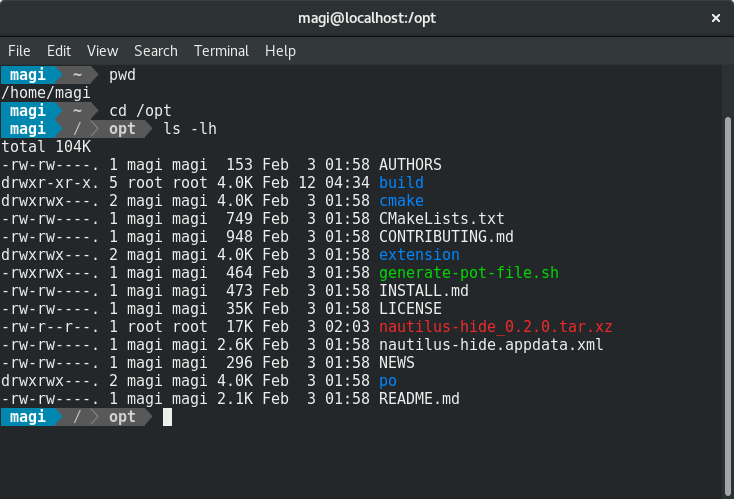
在 tmux 中添加/启用 Powerline
tmux 是最好的终端仿真程序之一,它提供多窗口以及状态栏,但是相比 powerline 的状态栏看上去不那么好。添加下面的的行到 .tmux.conf 中,它会默认在 tmux 中启用 powerline。如果你没有找到 .tmux.conf 文件,那么创建一个新的。
# vi ~/.tmuc.conf
source "/usr/local/lib/python2.7/site-packages/powerline/bindings/tmux/powerline.conf"
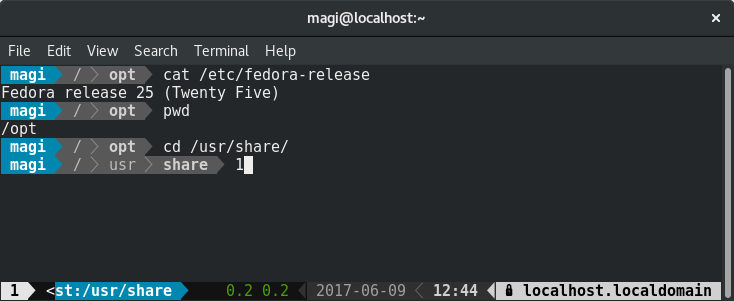
在 Vim 中添加/启用 Powerline
vim 是管理员最爱的文本编辑器之一。添加下面的行到 .vmrc 中,启用 powerline 使 vim 更加强大。注意,在 vim 7.x 中,你可能不会在系统中发现 .vimrc 文件,因此不必担心,创建一个新的文件,并添加下面行。
# vi ~/.vmrc
set rtp+=/usr/local/lib/python2.7/site-packages/powerline/bindings/vim/
set laststatus=2
set t_Co=256