Linux下可以监听串口上数据的应用
The serial sniffer/monitor for Linux:
There is port monitoring tool to watch the packets written on the port. Especially when you want to check if your program written works. Tool to see if your application is sending the messages to the port.
OK, Let's get started!
The opensource
app: jpnevulator
official site: https://jpnevulator.snarl.nl/
source link: https://jpnevulator.snarl.nl/src
基本使用:
命令:
$ jpnevulator --ascii --timing-print --tty /dev/ttyUSB0:mySerial --read
这会接收发送到 /dev/ttyUSB0 上的数据,并显示出来。但是原先接收此数据的设备就被take over取代了。
$ jpnevulator --ascii --pty=:SerialSent --pass --tty "/dev/ttyUSB0:SerialReceived" --rea
--pty 会首先虚拟一个假的终端/dev/pts/4出来,--pass会把/dev/pts/4上接收到的数据转发到/dev/ttyUSB0
--read会读取/dev/pts/4收到的和/dev/ttyUSB0从外部收到的,并显示出来。
实验设计 Let's have test
主机与从机通过串口连接,设置同样的波特率。
主机上运行:
$ jpnevulator --ascii --pty=:SerialSent: --pass --tty "/dev/ttyUSB0:SerialReceived:" --read
得到:jpnevulator: slave pts device is /dev/pts/4.
主机打开cutecome工具,选择/dev/pts/4 (与上面生成的 psuedo terminal ID 一致),发送:Sent from MSTr
可见从机上显示:Sent from MSTr.
主机上jpnevulator显示:
SerialSent:
53 65 6E 74 20 66 72 6F 6D 20 4D 53 54 72 0A Sent from MSTr.
从机打开cutecom工具,发送:Sent from SLAV
可见主机cutecom工具显示:Sent from SLAV.
主机上jpnevulator显示:
SerialReceived:
53 65 6E 74 20 66 72 6F 6D 20 53 4C 41 56 0D 0A Sent from SLAV..
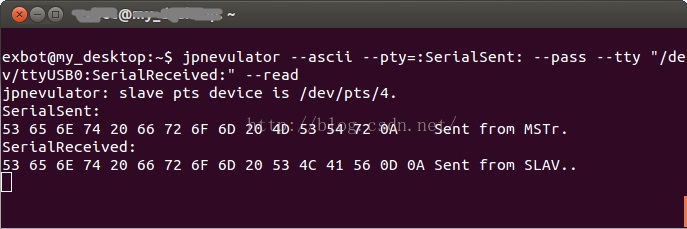
============
Enjoy!

