OWASP Mutillidae介绍
OWASP(Open Web Application Security Project)(https://www.owasp.org/index.php/Main_Page)是一个开源的、非盈利性的全球性安全组织。由全球的会员共同推动安全标准、安全测试工具、安全指导手册等应用安全技术的发展。OWASP也有中国的官方网站(http://www.owasp.org.cn/), 在这里你也可以关注到OWASP在中国的培训与活动等相关信息。
OWASP Mutillidae(https://www.owasp.org/index.php/OWASP_Mutillidae_2_Project) 是一个开源的、免费的漏洞演习系统,其是专门为OWASP提出的Top 10漏洞制作了题集,能够在系统中设置防范的等级,以及提示的详细程度等等,里面也有丰富的资料和视频链接可供学习。Mutillidae可以在Windows和Linux中进行安装,本篇博文主要讲述在Ubuntu Linux中Mutillidae的安装。
安装平台信息
操作系统: Ubuntu 12.04 LTS
上次用Ubuntu还是在学生时代,于是就随便先安装了Ubuntu 13.04的版本。装完后发现13.04是支持周期只有18个月,也就是现在正常的软件源已经不再更新对其支持了,于是乎下载了Ubuntu 12.04 LTS,支持5年,也就是2017年才停止支持生命周期呢。下载后,更改了软件源为网易的软件源,用这个源安装软件比较顺畅。
安装Mutillidae
在Sourceforge上有安装的readme(https://sourceforge.net/projects/mutillidae/files/documentation/mutillidae-installation-on-ubuntu.txt/download), 但实际在安装过程中, 发现这个readme中还是有一些遗漏或者小错误,于是更新了这个readme 如下:
#Update ubuntu repository
sudo apt-get update
#Install Apache2 and related dependencies
sudo apt-get install apache2 apache2-utils
#Modify file /etc/apache2/mods-enabled/dir.conf
sudo vi /etc/apache2/mods-enabled/dir.conf
#Change the following line:
<IfModule mod_dir.c>
DirectoryIndex index.html index.cgi index.pl index.php index.xhtml index.htm
</IfModule>
#Change to:
<IfModule mod_dir.c>
#DirectoryIndex index.html index.cgi index.pl index.php index.xhtml index.htm
DirectoryIndex index.php index.html index.cgi index.pl index.xhtml index.htm
</IfModule>
#Restart apache2 and verify apache2 is working by visiting http://ip_address or http://localhost
sudo service apache2 restart
firefox http://localhost
#Install MySQL Server. Be careful to note what password is used for MySQL because Mutillidae must know what is this password.
sudo apt-get install mysql-server libapache2-mod-auth-mysql php5-mysql
sudo mysql_install_db
#Install PHP5
sudo apt-get install php5 php5-mysql php-pear php5-gd php5-mcrypt php5-curl
#Install Php5 mode for Apache
sudo apt-get install libapache2-mod-php5
#Testing PHP5
sudo vi /var/www/html/phpinfo.php
#Add the following line into /var/www/html/phpinfo.php
<?php phpinfo(); ?>
#Verify PHP5
firefox http://localhost/phpinfo.php
#If you didn't install git in Ubuntu before, you can do the following:
sudo apt-get install git
#Install Mutillidae
cd /var/www/html/
sudo git clone git://git.code.sf.net/p/mutillidae/git mutillidae
#Browse to Mutillidae
firefox http://localhost/html/mutillidae
#Edit the file to modify your password of MySQLAdmin
sudo vi /var/www/html/mutillidae/classes/MySQLHandler.php
And then modify the value of "$mMySQLDatabasePassword";
#Click "Reset Database" to set up database
安装成功后,你可以看到如下的Web页面啦!
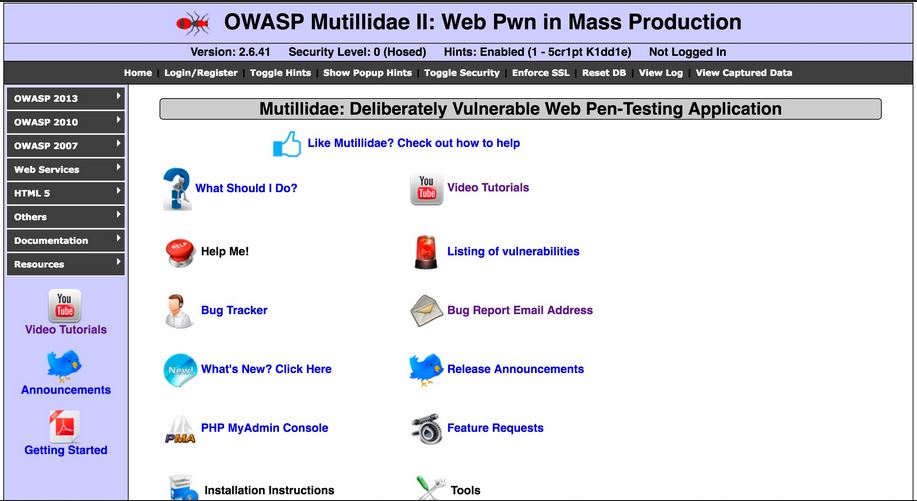
安装完后,赶快看看Mutillidae的文档和视频进行学习和研究吧!

