BigTree(https://www.bigtreecms.org/)是基于 PHP 与 MySQL 的开源内容管理系统,源代码托管在Github(https://github.com/bigtreecms/BigTree-CMS)。
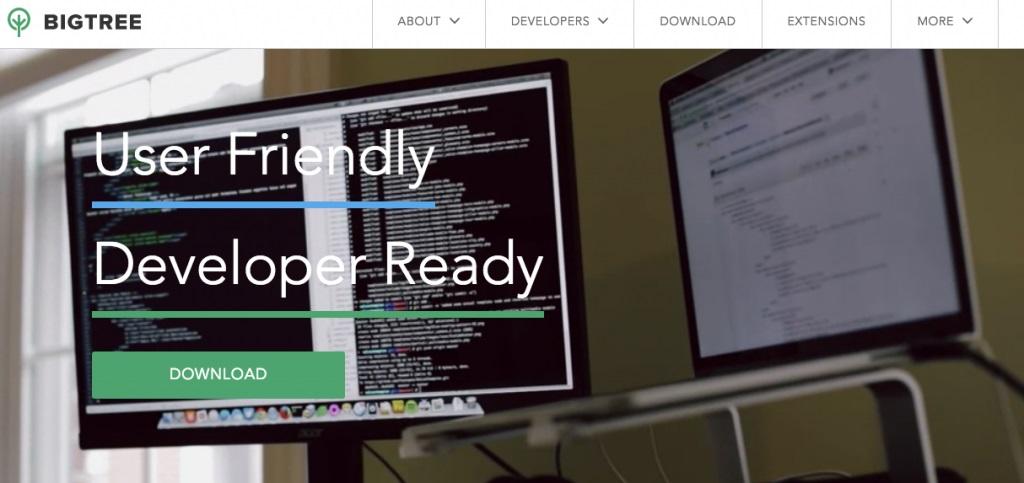
CentOS 7 安装 BigTree CMS
1、安装Apache和MySQL
yum install httpd mariadb mariadb-server
启动web server:
systemctl start httpd
systemctl enable httpd
启动mariadb服务:
systemctl start mariadb
systemctl enable mariadb
运行MySQL初始化安装脚本:
mysql_secure_installation
默认root密码为空。
2、创建数据库和用户
mysql -u root -p
MariaDB [(none)]> CREATE DATABASE bigtree;
MariaDB [(none)]> CREATE USER 'bigtree'@'localhost' IDENTIFIED BY 'test1234';
MariaDB [(none)]> GRANT ALL PRIVILEGES ON `bigtree`.* TO 'bigtree'@'localhost';
MariaDB [(none)]> FLUSH PRIVILEGES;
MariaDB [(none)]> exit
上面的SQL语句创建了一个bigtree数据库和一个bigtree用户(密码test1234)。
3、安装PHP和PHP模块
yum install php php-gd php-mysql
4、下载BigTree
下载地址:https://github.com/bigtreecms/BigTree-CMS/releases
wget https://github.com/bigtreecms/BigTree-CMS/archive/4.1.16.tar.gz
解压:
tar xvzf 4.1.16.tar.gz
mv BigTree-CMS-4.1.16 /var/www/html/bigtree
更改目录权限:
chown -R apache:apache /var/www/html/bigtree
5、配置Apache
添加虚拟主机配置文件:
vim /etc/httpd/conf.d/bigtree.conf
<VirtualHost *:80>
ServerName your_domain.com
ServerAlias www.your_domain.com
ServerAdmin webmaster@yourdomain.com
DocumentRoot "/var/www/html/bigtree/"
ErrorLog "/var/log/httpd/yourdomain.com-error_log"
CustomLog "/var/log/httpd/yourdomain.com-access_log"
<Directory "/var/www/html/bigtree/">
DirectoryIndex index.html index.php
Options FollowSymLinks
AllowOverride All
Require all granted
</Directory>
</VirtualHost>
注意替换域名。
使用浏览器访问:http://your_server_domain_or_IP/install.php
如果有权限问题,关闭SELinux;然后检查防火墙,开启80端口。
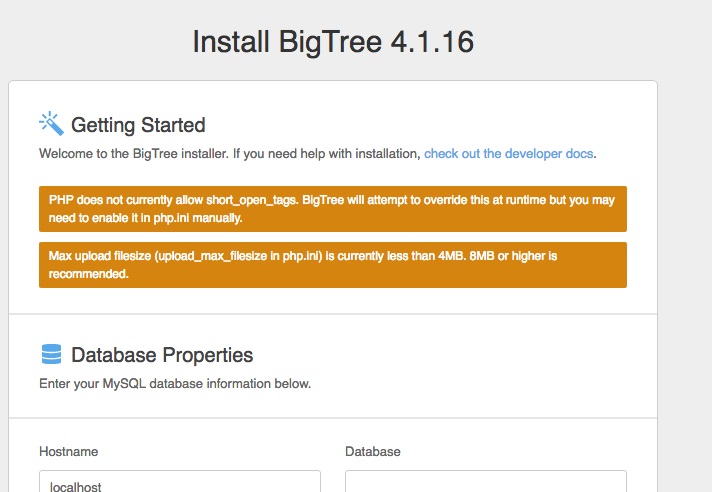
配置PHP(/etc/php.ini),修复上图列出的两个问题。
最后完成网站的配置和安装。

