最近要进行Linux 下编写一个视频处理的程序。以前没有接触过linux开发,现在将自己每一步的过程,记录下来。不够肯定会有很多错误了。以后慢慢修正了。
1.安装 Linux-- Ubuntu 16.04 LTS.
2.开发环境:网上推荐的很多,自己认为codeblocks, eclipse 比较好。
3.Eclipse 先慢慢装:
$sudo apt-get install eclipse-cdt eclipse
4.不等 结束,先用命令行,编译个小程序.
命令:
gcc test.cpp -o test -lstdc++
or
g++ test.cpp -o test
5.GCC 编译版本和属性。
确认一下 平台属性。 一个宏定义。
#include <iostream>
using namespace std;
#ifdef __GNUC__
const char * g_Compiler = "GNU_C";
#else
const char * g_Compiler = "UNKNOWN_C";
#endif
// Define _W64 macros to mark types changing their size, like intptr_t.
#ifndef _W64
const char * g_Arch = "x86_32";
# else
const char * g_Arch = "x86_64";
#endif
#define _ShowMarco( x )#x
#define ShowMarco( x ) _ShowMarco( x)
int main()
{
cout << "Compiler: " << g_Compiler << endl;
cout << "32 or 64: " << g_Arch <<endl;
cout << "GNU value: " << ShowMarco( __GNUC__ ) <<endl;
cout << "Hello World!" << endl;
return 0;
}
运行结果:
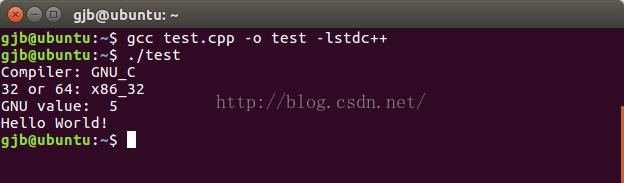
6.makefile 的使用。
CC= g++
INC_PATH = ../../include
CFLAGS = -I $(INC_PATH)
LDFLAGS = -lm -ldl -lpthread
test: test.cpp
$(CC) -o test test.cpp $(CFLAGS) $(LDFLAGS)
clean:
rm -f test

