最近刚入手了一枚树莓派,突发奇想打算做一个小型的家用服务器,在家7*24小时一直挂着。
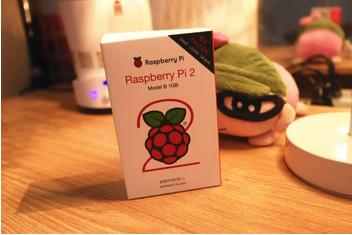
真的是非常小,只有巴掌大,给树莓派买了一些配件,外壳、小风扇、2片散热片、32G SD卡、HDMI线,组装之后的效果。

安装之前可以先更新下本机软件
sudo apt-get update
然后就是等待了。等待完之后要准备安装mysql了,命令直接安装:
sudo apt-get install mysql-server
然后就是等待,在安装的过程中会提示你让你输入mysql的root密码,会提示两次。输入完成之后就会安装成功了。
然后输入如下命令进入mysql:
mysql -u root -p
然后会提示输入密码,输入密码就可以进入mysql:
root@raspberrypi:/home/pi# mysql -u root -p
Enter password:
Welcome to the MySQL monitor. Commands end with
Your MySQL connection id is 43
Server version: 5.5.35-0+wheezy1 (Debian)
Copyright (c) 2000, 2013, Oracle and/or its affiliates. All rights reserved.
Oracle is a registered trademark of Oracle Corporation and/or its
affiliates. Other names may be trademarks of their respective
owners.
Type 'help;' or '\h' for help. Type '\c' to clear the current input statement.
mysql>
可在电脑上面用 Navicat for MySQL 等软件远程连接树莓派数据库。
树莓派2安装win10Iot和Ubuntu mate:http://www.linuxdiyf.com/linux/13533.html
安装Ubuntu MATE 15.04 for 树莓派2:http://www.linuxdiyf.com/linux/12083.html
ubuntu上安装mysql:http://www.linuxdiyf.com/linux/13398.html
Ubuntu 14.10下编译安装MySQL 5.6.23:http://www.linuxdiyf.com/linux/12221.html
在Ubuntu上安装MySQLdb:http://www.linuxdiyf.com/linux/7795.html

