1.检查系统内核版本是否符合要求
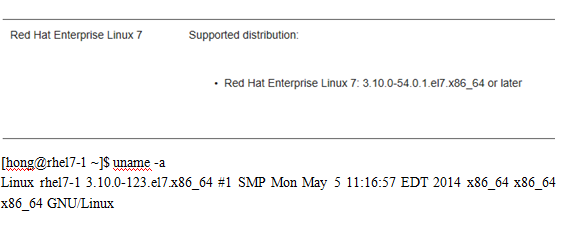
2.安装rpm包
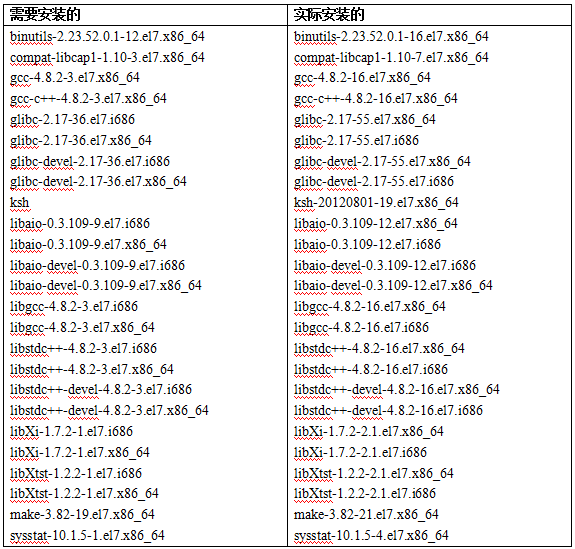
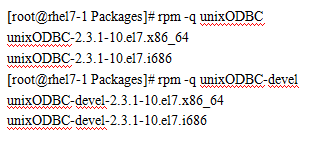
3.添加以下内容到/etc/sysctl.conf,并用sysctl -p使配置生效
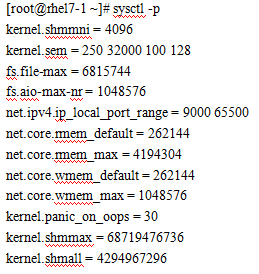
4.在/etc/security/limits.conf中添加如下内容
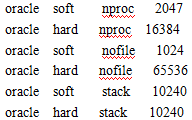
5.设置PAM
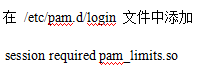
6.创建用户和用户组
用户组:oinstall,dba,oper
用户:oracle,主组oinstall,附加组dba,oper
7.创建目录
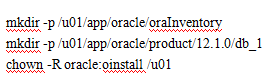
8.环境变量
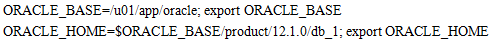
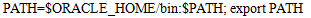
9.运行runInstaller
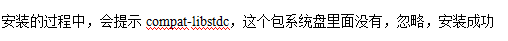
10.如图所示
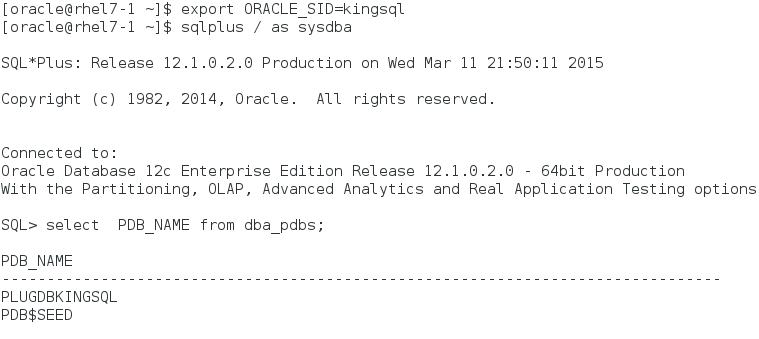
Fedora22下安装Oracle 11g:http://www.linuxdiyf.com/linux/12739.html
Linux(RHEL)安装Oracle手记:http://www.linuxdiyf.com/linux/11302.html
64位Ubuntu安装Oracle 11G:http://www.linuxdiyf.com/linux/9955.html
Ubuntu 14.04 LTS 64位安装Oracle 11g:http://www.linuxdiyf.com/linux/9954.html
总结在Linux安装Oracle的方法:http://www.linuxdiyf.com/linux/6.html

