最新 Firefox 用家可能会被禁止使用 Adobe Flash Player,原因是 Adobe Flash Player 出了安全漏洞,这次介绍解决方法。

在Windows版本下的解决方法非常简单,只要依指示到 Mozilla 网页检查,再到 Adobe Flash Player 官网,选取作业系统版本下载修正档即可。以笔者使用的 Ubuntu为例,下载后软体中心会自动打开,命令它安装修正档即可,重启 Firefox 便告完成。
但在 Ubuntu 下是不行的,重启后仍然会告诉你不安全,继续被禁用 Adobe Flash Player。解决方法是用Ctrl+Alt+T打开终端机,然后输入以下两行命令。
sudo apt-get update
sudo apt-get install -y flashplugin-installer
重启 Firefox 便告完成。这次的漏洞同样发生在 Linux 版上,因此 Firefox 已经自动禁用11.2.202.481或较早前版本的 Adobe Flash Player。有关的漏洞详情见https://helpx.adobe.com/security/products/flash-player/apsb15-18.html。
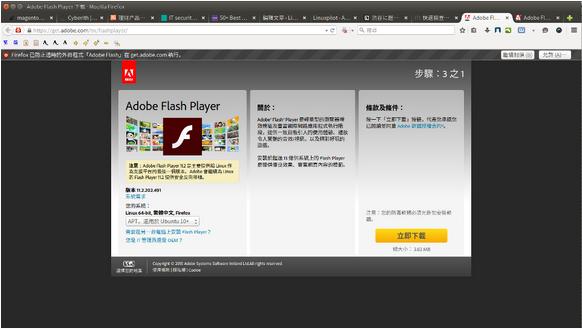
为Firefox浏览器安装最新flash插件的方法:http://www.linuxdiyf.com/linux/12041.html
ubuntu 15.04下安装flash插件上网看视频:http://www.linuxdiyf.com/linux/11650.html
Ubuntukylin下Chromium和Firefox安装Flash插件:http://www.linuxdiyf.com/linux/11244.html
Fedora 22安装adobe flash plyer:http://www.linuxdiyf.com/linux/12620.html
ubuntu15.04安装firefox的flashplayer插件:http://www.linuxdiyf.com/linux/11643.html

