因为要安装 WAS 8.5.5 (WebSphere Application Server), 所以必须先安装IM (Installation Manager)。
环境
远程CentOS 6.5 64bit Server
本地Thinkpad
下载安装包 InstalMgr1.6.2_LNX_X86_64_WAS_8.5.5.zip 并上传到服务器
打开Putty, 注意Putty的 Enable X11 forwarding 选项要开启,否则Xming不能在本地显示图形化安装界面。
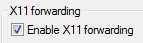
打开Server的session连接远程Server
安装
12 unzip InstalMgr1.6.2_LNX_X86_64_WAS_8.5.5.zip
./install
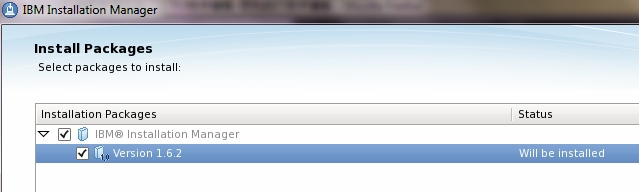
完成
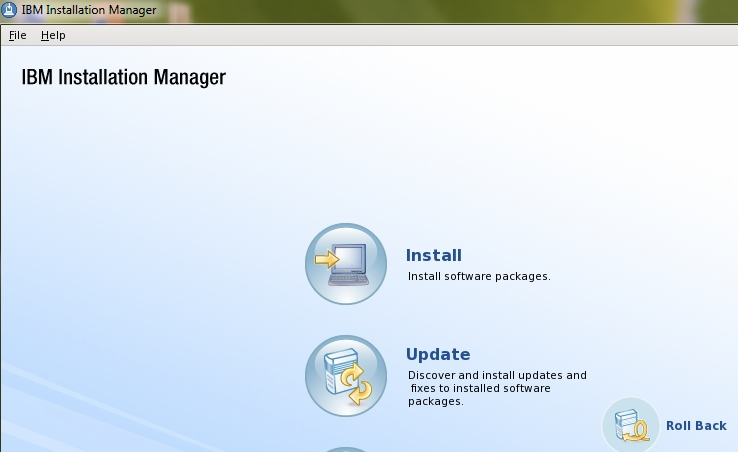
注:以上图片上传到红联Linux系统教程频道中。
下一步就是加Repo, 安装WAS了。
这之前有过一个小插曲, 不愿意看可以略过。
第一次安装的时候, install 命令返回如下错误:
[root@dstsmdlab im]# ./install
00:00.55 ERROR [main] org.eclipse.equinox.log.internal.ExtendedLogReaderServiceFactory safeLogged
Could not load SWT library. Reasons:
/tmp/im/configuration/org.eclipse.osgi/bundles/29/1/.cp/libswt-pi-gtk-4234.so (libgtk-x11-2.0.so.0: cannot open shared object file: No such file or directory)
swt-pi-gtk (Not found in java.library.path)
/root/.swt/lib/linux/x86/libswt-pi-gtk-4234.so (libgtk-x11-2.0.so.0: cannot open shared object file: No such file or directory)
/root/.swt/lib/linux/x86/libswt-pi-gtk.so (/root/.swt/lib/linux/x86/liblibswt-pi-gtk.so.so: cannot open shared object file: No such file or directory)
java.lang.UnsatisfiedLinkError: Could not load SWT library. Reasons:
/tmp/im/configuration/org.eclipse.osgi/bundles/29/1/.cp/libswt-pi-gtk-4234.so (libgtk-x11-2.0.so.0: cannot open shared object file: No such file or directory)
swt-pi-gtk (Not found in java.library.path)
/root/.swt/lib/linux/x86/libswt-pi-gtk-4234.so (libgtk-x11-2.0.so.0: cannot open shared object file: No such file or directory)
/root/.swt/lib/linux/x86/libswt-pi-gtk.so (/root/.swt/lib/linux/x86/liblibswt-pi-gtk.so.so: cannot open shared object file: No such file or directory)
java.lang.UnsatisfiedLinkError: Could not load SWT library. Reasons:
/tmp/im/configuration/org.eclipse.osgi/bundles/29/1/.cp/libswt-pi-gtk-4234.so (libgtk-x11-2.0.so.0: cannot open shared object file: No such file or directory)
swt-pi-gtk (Not found in java.library.path)
/root/.swt/lib/linux/x86/libswt-pi-gtk-4234.so (libgtk-x11-2.0.so.0: cannot open shared object file: No such file or directory)
/root/.swt/lib/linux/x86/libswt-pi-gtk.so (/root/.swt/lib/linux/x86/liblibswt-pi-gtk.so.so: cannot open shared object file: No such file or directory)
at org.eclipse.swt.internal.Library.loadLibrary(Library.java:331)
at org.eclipse.swt.internal.Library.loadLibrary(Library.java:240)
at org.eclipse.swt.internal.gtk.OS.<clinit>(OS.java:22)
at java.lang.J9VMInternals.initializeImpl(Native Method)
...
The displayed failed to initialize. See the log /tmp/im/configuration/1391762016115.log for details.
试着找到so文件并且加入load path里面
[root@dstsmdlab tmp]# find /usr -name libgtk-x11-2.0*
/usr/lib64/libgtk-x11-2.0.so
/usr/lib64/libgtk-x11-2.0.so.0.2000.1
/usr/lib64/libgtk-x11-2.0.so.0
[root@dstsmdlab tmp]# LD_LIBRARY_PATH=/usr/lib64 && export LD_LIBRARY_PATH
[root@dstsmdlab tmp]# cd im
[root@dstsmdlab im]# ./install
00:00.56 ERROR [main] org.eclipse.equinox.log.internal.ExtendedLogReaderServiceFactory safeLogged
Could not load SWT library. Reasons:
/tmp/im/configuration/org.eclipse.osgi/bundles/29/1/.cp/libswt-pi-gtk-4234.so (libgtk-x11-2.0.so.0: wrong ELF class: ELFCLASS64)
swt-pi-gtk (Not found in java.library.path)
/root/.swt/lib/linux/x86/libswt-pi-gtk-4234.so (libgtk-x11-2.0.so.0: wrong ELF class: ELFCLASS64)
/root/.swt/lib/linux/x86/libswt-pi-gtk.so (/root/.swt/lib/linux/x86/liblibswt-pi-gtk.so.so: cannot open shared object file: No such file or directory)
java.lang.UnsatisfiedLinkError: Could not load SWT library. Reasons:
/tmp/im/configuration/org.eclipse.osgi/bundles/29/1/.cp/libswt-pi-gtk-4234.so (libgtk-x11-2.0.so.0: wrong ELF class: ELFCLASS64)
swt-pi-gtk (Not found in java.library.path)
/root/.swt/lib/linux/x86/libswt-pi-gtk-4234.so (libgtk-x11-2.0.so.0: wrong ELF class: ELFCLASS64)
/root/.swt/lib/linux/x86/libswt-pi-gtk.so (/root/.swt/lib/linux/x86/liblibswt-pi-gtk.so.so: cannot open shared object file: No such file or directory)
java.lang.UnsatisfiedLinkError: Could not load SWT library. Reasons:
/tmp/im/configuration/org.eclipse.osgi/bundles/29/1/.cp/libswt-pi-gtk-4234.so (libgtk-x11-2.0.so.0: wrong ELF class: ELFCLASS64)
swt-pi-gtk (Not found in java.library.path)
/root/.swt/lib/linux/x86/libswt-pi-gtk-4234.so (libgtk-x11-2.0.so.0: wrong ELF class: ELFCLASS64)
/root/.swt/lib/linux/x86/libswt-pi-gtk.so (/root/.swt/lib/linux/x86/liblibswt-pi-gtk.so.so: cannot open shared object file: No such file or directory)
at org.eclipse.swt.internal.Library.loadLibrary(Library.java:331)
at org.eclipse.swt.internal.Library.loadLibrary(Library.java:240)
at org.eclipse.swt.internal.gtk.OS.<clinit>(OS.java:22)
at java.lang.J9VMInternals.initializeImpl(Native Method)
...
The displayed failed to initialize. See the log /tmp/im/configuration/1391762503195.log for details.
还是不能够啊。但错误明显变了。思考着,思考着... 我突然生气了。上面的错误暗示着so的位数不对,我的server是64位的,它要32位的so... 恍然大悟... 你猜对了,我换了个64位的IM安装包。好了。


