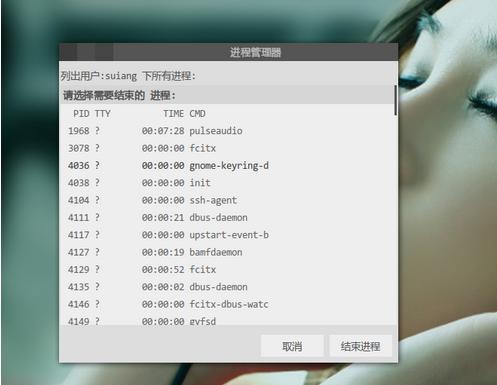注:以上图片上传到红联Linux系统教程频道中。
#!/bin/bash
#进程管理器
# Author : suiang
process=$(ps -u $USER | yad --title="进程管理器" --list --column="请选择需要结束的 进程:" --text="列出用户:$USER 下所有进程:" --button="取消:1" --button="结束进程:0" --width=450 --height=400)
ret=$?
[[ $ret -eq 1 ]] && exit 0
if [[ $ret -eq 0 ]]; then
pid=`echo $process | cut -d" " -f1`
kill $pid
ans=$?
if [ "$ans" = "0" ]; then
proc=`echo $process | cut -d"|" -f1 | cut -d" " -f4`
notify-send -h int:transient:1 -t 3000 -u normal --icon=dialog-ok "进程管理器" "结束进程:$proc PID:$pid 成功"
else
notify-send -h int:transient:1 -t 3000 -u normal --icon=dialog-error "进程管理器" "错误:没有发现进程:$proc PID:$pid"
fi
exit 0
fi