In order to manually configure Compiz, you need to enable the Custom setting in Appearance Preferences. In Ubuntu 7.10, this was done by installing CompizConfig Settings Manager. A new tool, called Simple Compiz Config Settings Manager now needs to be installed to enable the option. Whether or not you want the Simple CCSM, you need to install it to enable the custom effects level.
Install Simple Compiz Config Settings Manager:
sudo apt-get install simple-ccsm
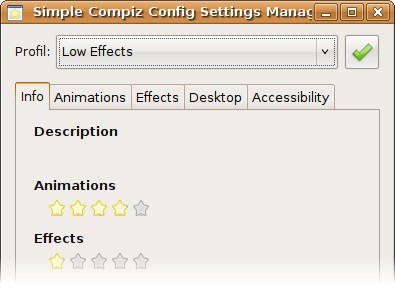
Now you can switch to custom effects. Click the Preferences button in Appearance Preferences to open the simple configuration tool. Simple CCSM is nice, but to access all the options you need the full CCSM.
Install CompizConfig Settings Manager:
sudo apt-get install compizconfig-settings-manager
You can run CCSM from the System->Preferences->Advanced Desktop Effects Settings menu item. Note that to use Simple CCSM or CCSM, you need to have the Custom effects option selected.

