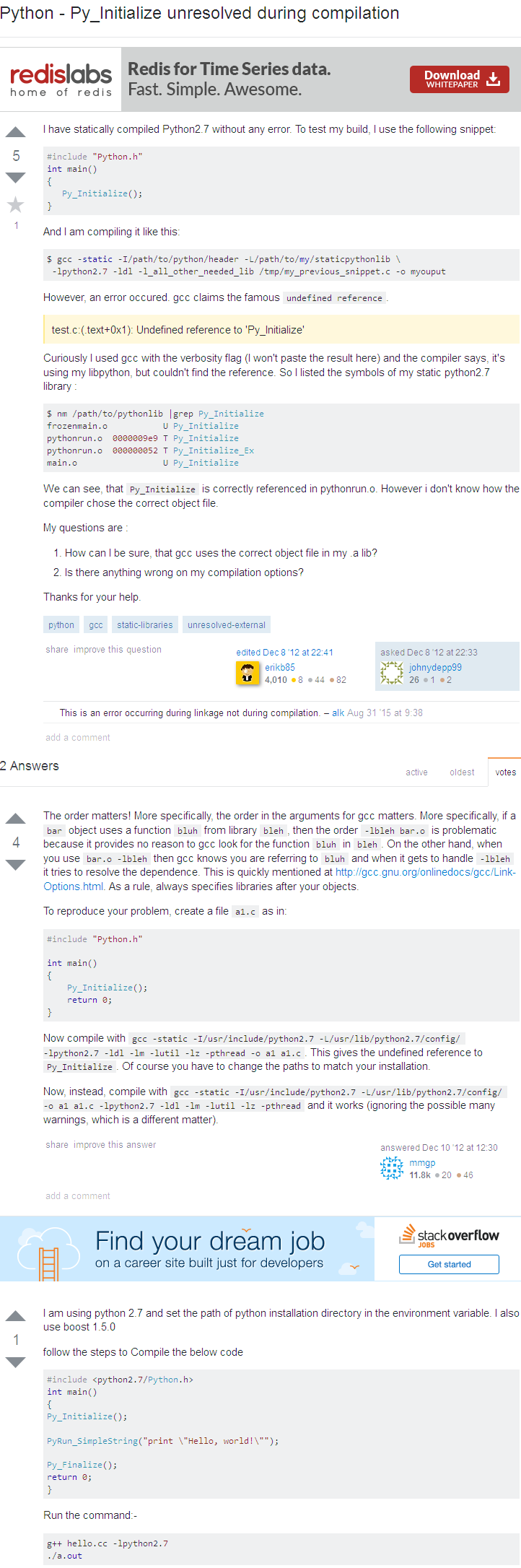用Python写的程序一般都是源码发布,那么如果不想让别人看到代码内容话怎么办?
第一种方法是把代码编译成字节码 也就是pyc文件
执行:python -m py_compile <filename>.py
这种方法虽然也能隐藏源码,但是其实是可以被反编译的。
第二种方式是使用cython把python代码转成C语言代码,然后编译成可执行程序
方法:
先安装cython
pip install cython
在安装python开发包
centos 系统:yum install python-devel
ubuntu系统: sudo apt-get install python-dev
把python代码转换成c代码:
cython hello.py --embed
这样会生成一个 hello.c的c语言的源文件
然后使用gcc编译成二进制可执行文件,这时候需要制定头文件、编译选项、链接选项
centos系统: gcc `python-config --cflags` `python-config --ldflags` hello.c -o hello
如果python版本较高的话可以使用 gcc `python3-config --cflags --ldflags` hello.c -o hello
这样代码就被编译成二进制的可执行程序了。
链接错误的话试试:
gcc `python-config --cflags` -o hello hello.c `python-config --ldflags`
reference:
如果提示连接错误,解决方案在这里: