其实很简单,只需要一条命令就可以了,系统会自动下载安装,即使你不懂Linux软件的安装方法。
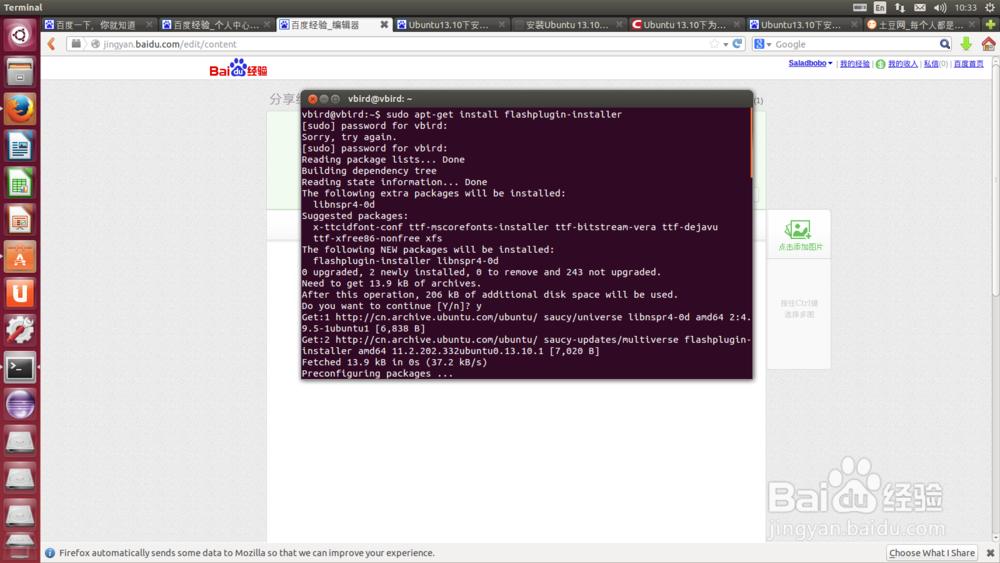
1.打开命令终端
收入如下命令:
sudo apt-get update
sudo apt-get install flashplugin-installer
2.系统就会自动开始下载安装,然后重启浏览器就可以看视频,听音乐了!
如果安装不成,可以参考:Ubuntu为Firefox安装Adobe Flash Player
Adobe Flash Player的安装比较容易,只要将对应的文档复制到正确的的位置即可,具体的操作如下:
将libflashplayer.so拷贝到Firefox的Plugin目录:
sudo cp libflashplayer.so /usr/lib/mozilla/plugins/
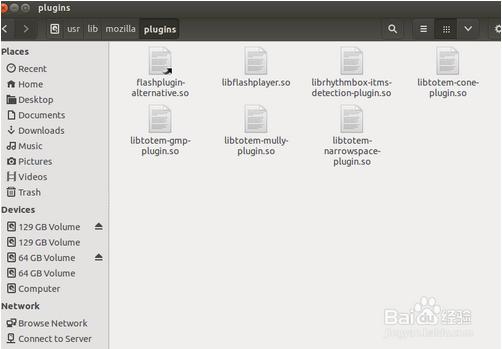
将usr目录下的所有文档拷贝到系统的/usr目录下:
cp -r ./usr/* /usr/
重新打开Firefox后,就可以在网页上播放视频了,至此Adobe Flashplayer安装完成!
ubuntu 15.04安装flashplayer插件:http://www.linuxdiyf.com/linux/12755.html
ubuntu15.04安装firefox的flashplayer插件:http://www.linuxdiyf.com/linux/11643.html
在fedora22中安装firefox的flashplayer插件:http://www.linuxdiyf.com/linux/12536.html
Fedora 22下安装flash player插件:http://www.linuxdiyf.com/linux/14445.html
ubuntu火狐浏览器中常规方法安装flashplayer的问题:http://www.linuxdiyf.com/linux/13994.html

