需要安装的包:
luci-proto-openconnect
ppp-mod-pptp
配置 VPN 接口(两种方法)
编译配置文件 /etc/config/network 加入一下内容
config 'interface' 'vpn'
option 'ifname' 'pptp-vpn'
option 'proto' 'pptp'
option 'username' 'vpnusername'
option 'password' 'vpnpassword'
option 'server' 'vpn.example.org or ipaddress'
option 'buffering' '1'
通过 Web 添加 VPN 接口
登陆 Web 管理界面。点击 网络->接口->添加新接口


将 vpn 加入 wan zone
进入 web 管理界面,点击 网络 -> 接口 -> VPN -> 防火墙设置

保存应用后应该可以看到 vpn 已经连接(如果没有连接,点击连接)
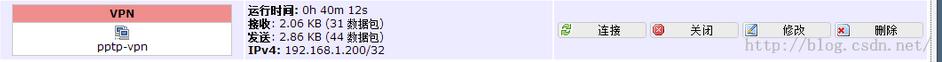
Ubuntu终端下连接vpn:http://www.linuxdiyf.com/linux/14311.html
Ubuntu 14.04配置VPN:http://www.linuxdiyf.com/linux/14718.html
Ubuntu 14.04升级后VPN无法连接的问题:http://www.linuxdiyf.com/linux/14584.html
Ubuntu VPN连接设置:http://www.linuxdiyf.com/linux/13665.html
Ubuntu 15.04配置VPN的方法详解:http://www.linuxdiyf.com/linux/12703.html

