一、修改之后默认的字符集编码
1.进入mysql shell
sudo mysql -u root -p
2.查看mysql 字符集
show variables like 'character%'
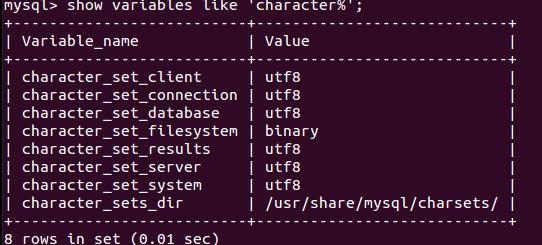
二、操作步骤
1.修改mysql.cnf
命令: sudo vi /etc/mysql/conf.d/mysql.cnf
在 [mysql]下添加如下一行
default-character-set=utf8
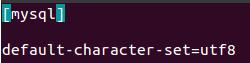
2.修改mysqld.cnf
命令:sudo vi /etc/mysql/mysql.conf.d/mysqld.cnf
在[mysqld]下添加如下一行
character-set-server=utf8

三、重启系统
命令 sudo reboot
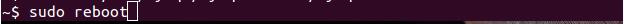
Linux编译安装MySQL5.6及修改字符集:http://www.linuxdiyf.com/linux/12546.html
mysql创建utf-8字符集数据库:http://www.linuxdiyf.com/linux/14401.html
十分钟搞清字符集和字符编码:http://www.linuxdiyf.com/linux/9476.html
MySQL字符集GBK转换到UTF8:http://www.linuxdiyf.com/linux/11500.html
Linux字符集的问题:http://www.linuxdiyf.com/linux/1459.html

