升级到Ubuntu14.04后,感觉bug的确比12.04少多了。顶部任务栏支持半透明效果,所以整个桌面也看上去漂亮了很多。这样的桌面也是值得瞎捣鼓一下的,想到换壁纸,但是没找到设定动态更换壁纸的选项,但手动修改配置文件的方法总是有的,本文的目的也在于此。(以下过程在Ubuntu14上进行,未测试其他版本!)。
原理
右键桌面->更改桌面背景,如下图所示,在右侧缩略图中带有小钟表图标的就表示为动态切换的壁纸:
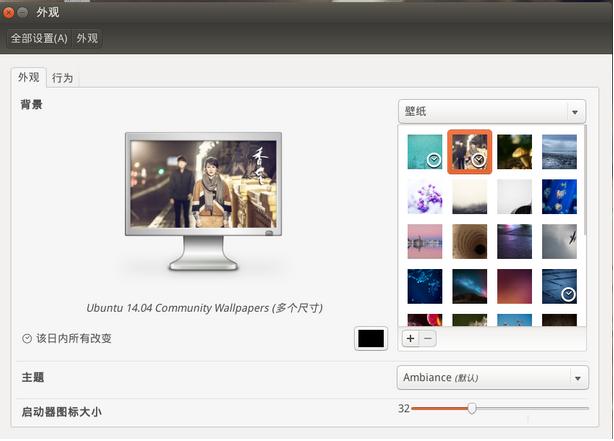
系统是通过读取这个文件来进行动态壁纸切换的:
/usr/share/backgrounds/contest/trusty.xml
文件主要内容如下:
<background>
<starttime>
<year>2014</year>
<month>09</month>
<day>21</day>
<hour>00</hour>
<minute>00</minute>
<second>00</second>
</starttime>
<static>
<duration>300</duration>
<file>/home/kyy/Wallpaper/1019236,106.jpg</file>
</static>
<transition>
<duration>3</duration>
<from>/home/kyy/Wallpaper/1019236,106.jpg</from>
<to>/home/kyy/Wallpaper/1019306,106.jpg</to>
</transition>
<static>
<duration>300</duration>
<file>/home/kyy/Wallpaper/1019306,106.jpg</file>
</static>
<transition>
<duration>3</duration>
<from>/home/kyy/Wallpaper/1019306,106.jpg</from>
<to>/home/kyy/Wallpaper/1082502,106.jpg</to>
</transition>
<static>......
</static>
<transition>......
</transition>
......
</background>
其中static标签内file表示当前图像,duration表示当前图像显示的持续时间
transition标签内from和to分别表示不下一步在那两个图片之间切换,duration表示过渡时间
so,系统就是根据这个来进行桌面壁纸动态切换的。不过没切换一次图像就需要写大量代码,我们肯定不会脑残到自己手动去写的,那么的,既然实在Linux下,用shell脚本代替人工自然是最合适不过了。
shell脚本实现:
1 #!/bin/bash
2
3 #可用文件后缀名列表
4 readonly prefixs=("jpg" "jpeg" "png" "bmp")
5
6 #动态背景文件地址
7 #/usr/share/backgrounds/contest/trusty.xml
8 readonly animate_background_file_path="/usr/share/backgrounds/contest/trusty.xml"
9
10 #文件列表索引
11 index=0
12
13 #获取图像文件列表
14 get_image_files(){
15
16 #获取文件所在目录名称
17 base_dir="`dirname $1`/`basename $1`/"
18
19 for f in `ls $1`
20 do
21 #检查文件后缀
22 for p in "${prefixs[@]}"
23 do
24 len_before=${#f}
25 f_after=${f%"$p"}
26 len_after=${#f_after}
27
28 #名称发生改变,说明后缀名称符合条件
29 if [ $len_before -ne $len_after ]
30 then
31 file_list[$index]="$base_dir$f"
32 echo "获取图像:$base_dir$f"
33 let index=$index+1
34 break
35 fi
36 done
37 done
38
39 }
40
41
42 #写入文件
43 replae_file(){
44
45 #创建临时文件
46 animate_back="animate_back.xml"
47 #清空文本内容
48 cat /dev/null > $animate_back
49
50 echo -e "<background>" >> $animate_back
51 echo -e "\t<starttime>" >> $animate_back
52 echo -e "\t\t<year>$(date +%Y)</year>" >> $animate_back
53 echo -e "\t\t<month>$(date +%m)</month>" >> $animate_back
54 echo -e "\t\t<day>$(date +%d)</day>" >> $animate_back
55 echo -e "\t\t<hour>00</hour>" >> $animate_back
56 echo -e "\t\t<minute>00</minute>" >> $animate_back
57 echo -e "\t\t<second>00</second>" >> $animate_back
58 echo -e "\t</starttime>" >> $animate_back
59
60 #写入文件名称
61 index_=0
62 len=${#file_list[@]}
63 for f in "${file_list[@]}"
64 do
65 if [ $index_ -eq $((len-1)) ]
66 then
67 fn=${file_list[0]}
68 else
69 fn=${file_list[$index_+1]}
70 fi
71
72 echo -e "\t<static>" >> $animate_back
73 echo -e "\t\t<duration>${STAY:=300}</duration>" >> $animate_back
74 echo -e "\t\t<file>$f</file>" >> $animate_back
75 echo -e "\t</static>" >> $animate_back
76 echo -e "\t<transition>" >> $animate_back
77 echo -e "\t\t<duration>${DURATION:=3}</duration>" >> $animate_back
78 echo -e "\t\t<from>$f</from>" >> $animate_back
79 echo -e "\t\t<to>$fn</to>" >> $animate_back
80 echo -e "\t</transition>" >> $animate_back
81
82 let index_=$index_+1
83 done
84
85 echo -e "</background>" >> $animate_back
86
87 #移动文件
88 mv $animate_back $animate_background_file_path
89 if [ $? -eq 0 ]
90 then
91 echo -e "已经设定好文件"
92 fi
93
94 }
95
96 help(){
97 echo
98 echo "命令格式:`basename $0` [OPTION] -f Filepath"
99 echo "指定图片目录,目录下的图片将作为动态更换的壁纸"
100 echo
101 echo -e "-f[Filepath]\t 图像文件目录"
102 echo -e "-d[Duration]\t 图像切换时长,默认3s"
103 echo -e "-s[StayTime]\t 图像停留时长,默认300s"
104 echo
105 exit 1
106 }
107
108
109 #处理参数
110 while getopts f:s:d: OPTION
111 do
112 case "$OPTION" in
113 f)
114 FILE_PATH="$OPTARG"
115 ;;
116 s)
117 STAY="$OPTARG"
118 ;;
119 d)
120 DURATION="$OPTARG"
121 ;;
122 *)
123 help
124 ;;
125 esac
126 done
127
128 if [ -z "$FILE_PATH" ]
129 then
130 help
131 fi
132
133
134
135 #判断目录是是否存在
136 if [ -d $FILE_PATH ]
137 then
138 #获取到文件列表
139 get_image_files $FILE_PATH
140
141 #获取文件数目
142 file_count=${#file_list[@]}
143
144 if [ $file_count -gt 0 ]
145 then
146 #替换原有动态背景文件
147 echo "共获取到$file_count个图像文件"
148 replae_file
149 else
150 echo "目录$FILE_PATH下不存在符合要求的图像文件:${prefixs[*]}"
151 fi
152
153
154 else
155 echo "不存在目录:$FILE_PATH"
156 fi
157
158
159 exit 0
Ubuntu Kylin 15.10“爱尚桌面”壁纸征集活动:http://www.linuxdiyf.com/linux/12922.html
动态壁纸给Linux发行版添加活力背景:http://www.linuxdiyf.com/linux/12898.html
启用Ubuntu 15.04的新壁纸:http://www.linuxdiyf.com/linux/11647.html
Drapes:Ubuntu背景桌面壁纸自动更换工具:http://www.linuxdiyf.com/linux/9783.html
让Ubuntu实现类似Windows7桌面壁纸定时切换功能:http://www.linuxdiyf.com/linux/8970.html

