简介:
apt-fast 是一款替代 apt-get 提升下载速度的软件,安装软件时,通过增加线程使下载软件速度加快。 Apt-fast 已经更新到1.6.4版本,引入配置“对话框”,在其安装过程中,一步步对话框选择设置,每个用户的配置选项,从而改善和清晰化Apt-fast的初始配置过程。
安装:
命令:
sudo add-apt-repository ppa:saiarcot895/myppa
sudo apt-get update
sudo apt-get install apt-fast
选择默认的软件包管理器:
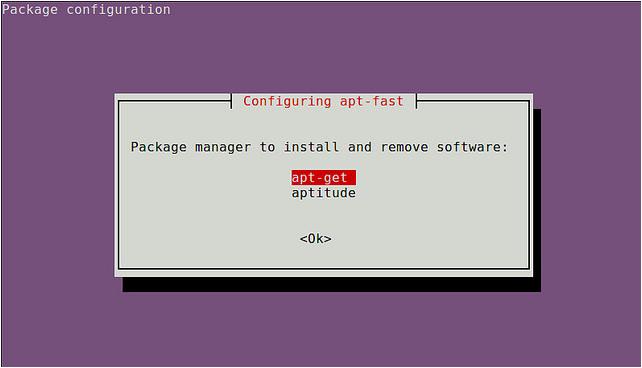
选择并行下载线程数:
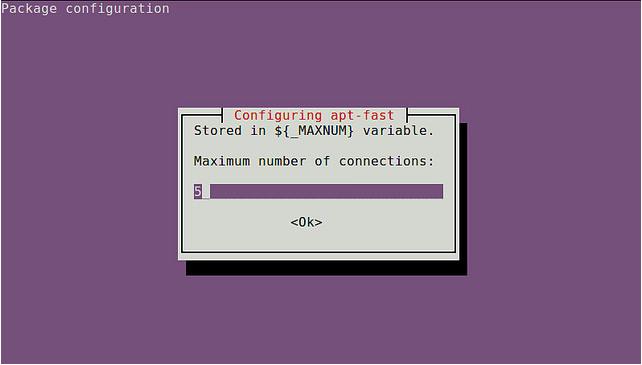
下载时是否跳过确认:
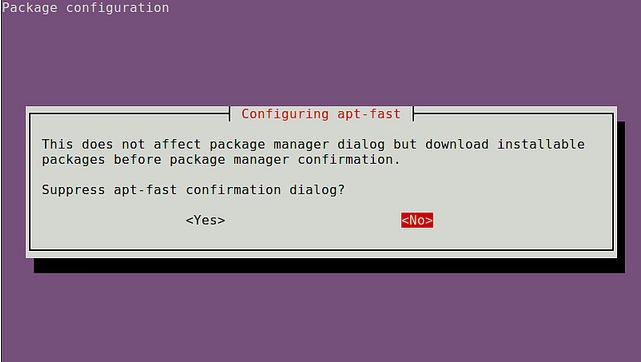
使用:
apt-fast [apt-get options and arguments]
apt-fast [aptitude options and arguments]
apt-fast { { install | upgrade | dist-upgrade | build-dep | download | source } [ -y | --yes | --assume-yes | --assume-no ] ... | clean }
使用apt-fast代替apt-get大幅度提升下载速度:http://www.linuxdiyf.com/linux/9905.html
apt-fast-用axel让apt-get多线程加速软件安装:http://www.linuxdiyf.com/linux/8481.html
Ubuntu的apt加速工具:apt-fast:http://www.linuxdiyf.com/linux/7474.html
极速蜗牛:apt-fast:http://www.linuxdiyf.com/linux/4780.html
Ubuntu 15.04下apt-get安装JDK:http://www.linuxdiyf.com/linux/11669.html

