在准备安装 Fedora 22 前,对下载的 ISO 安装文件进行校验是很有必要的。下面我们在 Windows 环境下进行对 Fedora 22(64bit) ISO 文件的校验。
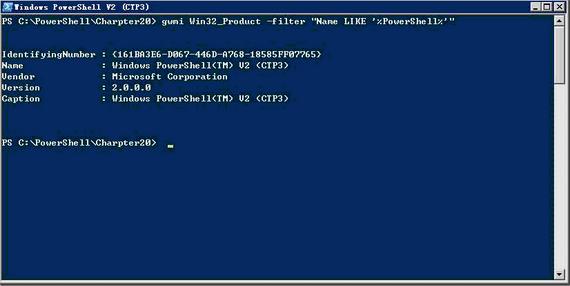
1, 点击 开始 > 运行 > cmd,输入 PowerShell 进入 Windows PowerShell
2,进入Fedora ISO文件所在的目录,如
> $ cd $HOME\Downloads\
3,按顺序运行以下命令:
> $image = "Fedora-Live-Workstation-x86_64-22-3.iso"
(请注意这里笔者以自己的 iso 文件为例,如果您下载了其他版本的 Fedora,请自行修改文件名)
> $checksum_file = "Fedora-Workstation-22-x86_64-CHECKSUM"
(请注意这里笔者以 Fedora 22 工作站(64 bit)版为例,如果您下载了其他版本的 Fedora,请在 https://getfedora.org/verify 查询 checksum_file )
> $sha256 = New-Object -TypeName System.Security.Cryptography.sha256CryptoServiceProvider
> $expected_checksum = ((Get-Content $checksum_file | Select-String -Pattern $image) -split " ")[0].ToLower()
4, 开始进行校验:
> $download_checksum = [System.BitConverter]::ToString($sha256.ComputeHash([System.IO.File]::ReadAllBytes("$PWD\$image"))).ToLower() -replace '-', ''
5, 查看结果是否和 官网提供的预期结果 一致:
> $echo "Download Checksum: $download_checksum"
Fedora 22安装攻略:http://www.linuxdiyf.com/linux/12746.html
硬盘安装Fedora 22 Workstation Live:http://www.linuxdiyf.com/linux/12745.html
从Fedora 21升级到Fedora 22:http://www.linuxdiyf.com/linux/12406.html
Fedora 23预告:http://www.linuxdiyf.com/linux/12676.html

