最近为了blog的迁移又买了阿里云的服务器,之前买的是精英版轻云服务器(ssh不支持,只能ftp),所有抛弃。买了可远程控制的服务器。

由于第一次使用,摸索了2天(在同事之前经历过帮助下)找到了流程并解决了问题,成功安装和blog搭建完成。主要是wdlunx提供的一键安装(非常方便,ths)以下问题是安转wdcp时候遇到的问题:如下:
1)在ssh登陆的时候可能遇到的问题:
"Write failed:Broken pipe"
分析:这个问题很简单主要是犹豫长时间没有操作,就断开连接了。
解决:参考Link
Very easy, just add the following line to /etc/ssh/sshd_config:
ClientAliveInterval 60
This will send a “keep-alive” packet from the server to the terminal client every 60 seconds so that the connection doesn’t get dropped.
If you can’t fix it on the server, for example if you don’t have administrative rights, you can fix your client to send the “keep-alive” packet to the server every 60 seconds, adding this line to ~/.ssh/config
ServerAliveInterval 60
It’s also possible to specify the ServerAliveInterval at the ssh command line:
$ ssh -o ServerAliveInterval=60 user@sshserver
2) 第一个问题解决后 你还可能会遇到这样的问题:
---- Install Error: libiconv make err ----------
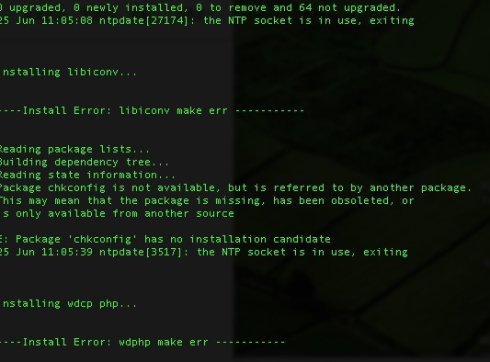
分析: a) 首先打开wdlinux 看他的运行环境
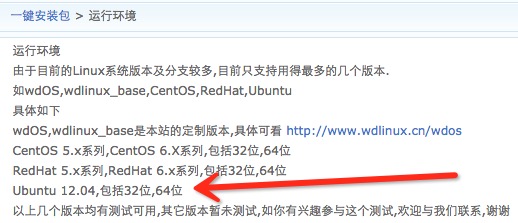
解决:因为我买的是 好像是ubuntu 15.04 64bit 可见这个是不行的,所有要切换系统
a) 先停止
b) 切换ubuntu 12.04 64bit系统就好了

3. 第二步完成后可能还会遇到问题
@@@@@@@@@@@@@@@@@@@@@@@@@@@@@@@@@
@ WARNING: REMOTE HOST IDENTIFICATION HAS CHANGED! @
@@@@@@@@@@@@@@@@@@@@@@@@@@@@@@@@@
IT IS POSSIBLE THAT SOMEONE IS DOING SOMETHING NASTY!
Someone could be eavesdropping on you right now (man-in-the-middle attack)!
It is also possible that the RSA host key has just been changed.
The fingerprint for the RSA key sent by the remote host is
6c:74:2a:d5:ae:2b:76:51:*:*.
Please contact your system administrator.
Add correct host key in /root/.ssh/known_hosts to get rid of this message.
Offending key in /root/.ssh/known_hosts:20
RSA host key for 123.88.88.88** has changed and you have requested strict checking.
Host key verification failed.
分析:这个主要是在上一步切换版本的时候,遗留的问题 RSA
解决:
方法一) 在终端电脑的路径下 vi ~/.ssh/known_hosts
如果对于vi 不太熟悉可以尝试方法二
方法二) 直接进入这个目录直接删除就好,或者终端命令:
cd ~/.ssh/
rm -rfknown_hosts
然后就可以登陆了!
阿里云CentOS 6.5模板上安装Docker:http://www.linuxdiyf.com/linux/10363.html
阿里云Ubuntu 14.04模板上安装Docker:http://www.linuxdiyf.com/linux/10361.html

