1.检查系统中是否已经安装了vnc-server
[root@real02 ~]# rpm -qa vnc-server
vnc-server-4.1.2-14.el5_6.6
这表示已经安装了,如果没有安装的话,执行:
[root@real02 ~]# yum install -y vnc-server
2.启动VNC服务器
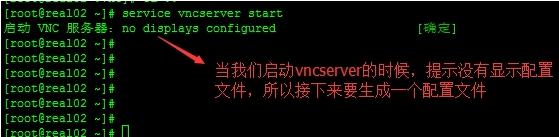
使用vncserver命令生成display配置文件
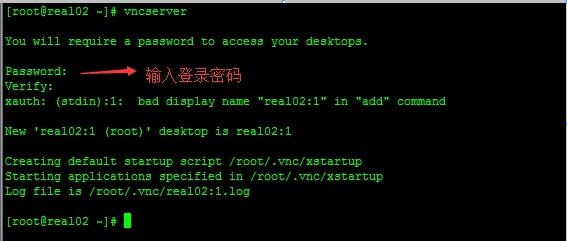
登录密码是可以使用vncpasswd进行更改的
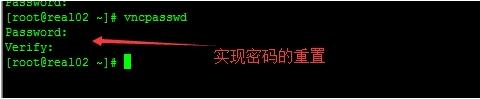
以上文件的存放路径:$HOME/.vnc
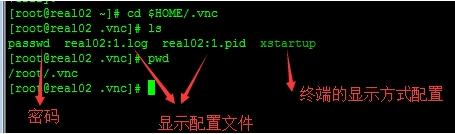
最后要把防火墙打开:
vnc所用的默认端口是5900,然后建立一个display就+1
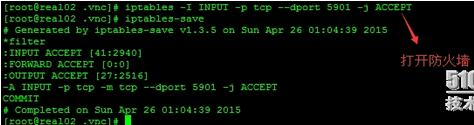
3.配置好vnc后,进行vnc服务器的连接
vnc viewer设置:
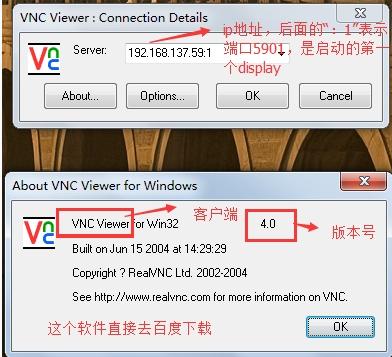
登录:
vnc的登录不用输入用户名
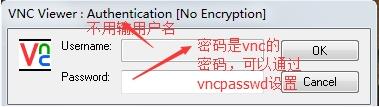
怎样在CentOS 7.0上安装和配置VNC服务器:http://www.linuxdiyf.com/linux/11737.html
Fedora 11 or redhat VNC服务器配置:http://www.linuxdiyf.com/linux/683.html
Ubuntu中VNC的安装配置笔记:http://www.linuxdiyf.com/linux/12142.html
CentOS下快速配置VNC Server:http://www.linuxdiyf.com/linux/6285.html
配置VNC服务实现红旗Linux远程桌面访问:http://www.linuxdiyf.com/linux/5260.html

