Linux安装PostgreSQL 9.4过程笔记,希望对大家有用。
一、前言
PostgreSQL通常也简称Postgres,是一个关系型数据库管理系统,适用于各种Linux操作系统、Windows、Solaris、BSD和Mac OS X。PostgreSQL遵循PostgreSQL许可,是一个开源软件。PostgreSQL由PostgreSQL全球开发组开发,由极少数的公司志愿组成并进行监督管理,这些公司有红帽、EnterpriseDB等。
PostgreSQL的知名度越来越大,这是理所当然的:它是如此可靠、高效。与传统企业级关系型数据库相比,PostgreSQL完全基于社区驱动,有着丰富的工具和文档,形成了一个完善的生态系统。
目前搜索的大部分CentOS下安装均是用于Centos6.X的部分命令已经有很大变化,本文主要记录在Linux Centos 7.1下安装PostgreSQL的过程。
二、安装PostgreSQL源
CentOS 6.x 32bit
rpm -Uvh http://yum.postgresql.org/9.4/redhat/rhel-6-i386/pgdg-centos94-9.4-1.noarch.rpm
CentOS 6.x 64bit
rpm -Uvh http://yum.postgresql.org/9.4/redhat/rhel-6-x86_64/pgdg-centos94-9.4-1.noarch.rpm
CentOS 7 64bit
rpm -Uvh http://yum.postgresql.org/9.4/redhat/rhel-7-x86_64/pgdg-centos94-9.4-1.noarch.rpm
在添加源的步骤中并没有太多的区别,主要是源的地址有一定的变化。
三、执行安装命令
yum update
yum install postgresql94-server postgresql94-contrib
四、验证是否安装成功
rpm -aq| grep postgres
执行结果如下:
postgresql94-libs-9.4.1-1PGDG.rhel7.x86_64
postgresql94-server-9.4.1-1PGDG.rhel7.x86_64
postgresql94-9.4.1-1PGDG.rhel7.x86_64
postgresql94-contrib-9.4.1-1PGDG.rhel7.x86_64
五、初始化数据库
CentOS 6.x 系统
service postgresql-9.4 initdb
CentOS 7 系统
/usr/pgsql-9.4/bin/postgresql94-setup initdb
如果我在CentOS 7下执行 service postgresql-9.4 initdb 将会报如下问题
The service command supports only basic LSB actions (start, stop, restart, try-restart, reload, force-reload, status). For other actions, please try to use systemctl.
六、启动服务并设置为开机启动
CentOS 6.x 系统
service postgresql-9.4 start
chkconfig postgresql-9.4 on
CentOS 7 系统
systemctl enable postgresql-9.4
systemctl start postgresql-9.4
七、开放防火墙端口
CentOS 6.x 系统
vi /etc/sysconfig/iptables
按下I进入输入模式,在文件中加入一下语句
-A INPUT -m state --state NEW -m tcp -p tcp --dport 5432 -j ACCEPT
-A INPUT -m state --state NEW -m tcp -p tcp --dport 80 -j ACCEPT
输入完成后按ESC退出编辑模式,输入:wq退出VI编辑界面。
重启防火墙服务
service iptables restart
CentOS 7 系统
firewall-cmd --permanent --add-port=5432/tcp
firewall-cmd --permanent --add-port=80/tcp
firewall-cmd --reload
八、访问PostgreSQL
su - postgres
输出结果如下:
上一次登录:一 5月 18 15:17:29 CST 2015pts/0 上
-bash-4.2$
输入命令psql将看到PostgrSQL的版本信息。
psql (9.4.1)
输入 "help" 来获取帮助信息.
九、设置postgres用户密码
postgres=# \password postgres
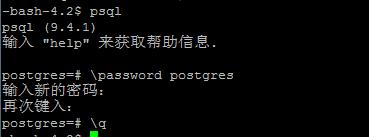
以上操作基本完成整个PostgreSQL的安装。
Ubuntu下编译安装bandwidthd和postgresql,将数据存入pgsql:http://www.linuxdiyf.com/linux/10893.html
在Linux下面卸载与重新安装PostgreSQL(rpm包):http://www.linuxdiyf.com/linux/7288.html
Ubuntu下为PostgreSQL添加ODBC驱动过程:http://www.linuxdiyf.com/linux/6072.html
Fedora安装PostgreSQL 8.4.11:http://www.linuxdiyf.com/linux/3854.html
Ubuntu下手动编译安装PostgreSQL9.1和pgAdmin3:http://www.linuxdiyf.com/linux/2161.html

